To optimize SVG code, you can follow several best practices and use various tools. Here are some recommended best practices for optimizing SVG code.
Continue reading “Best practices for optimizing SVG code”

To optimize SVG code, you can follow several best practices and use various tools. Here are some recommended best practices for optimizing SVG code.
Continue reading “Best practices for optimizing SVG code”
Validating if a string is valid HTML can be done using DOMParser API and its method parseFromString.
The DOMParser API interface allows you to parse XML or HTML source code from a string and convert it into a DOM Document. It is used to convert a string of XML or HTML into a structured DOM object that can be easily manipulated using JavaScript.
Continue reading “Check if a string is valid HTML using JavaScript”
Did you know that optimizing your digital content for dyslexic users may not only boost your website’s accessibility but also increase your customer base? With an estimated one out of ten people having dyslexia, that’s roughly 780 million people worldwide (1 out of 10 people have dyslexia) who could benefit from dyslexia-friendly design.
Dyslexia is a specific learning disability characterized by difficulties with accurate and/or fluent word recognition and poor spelling and decoding abilities. To ensure that your content is inclusive and accessible, consider implementing certain design considerations.
Continue reading “Designing for dyslexic users”
Measuring the success of a website project can be done through various metrics, depending on the goals and objectives of the project. Here are some common metrics used to measure the success of a website project:
Continue reading “How do you measure the success of the website project?”
Italic fonts can have both positive and negative impacts on accessibility, depending on how they are used. Italics can be appropriate in some cases, but with some fonts, it can make your text unreadable.
Continue reading “Font Italics: Improving Accessibility with Best Practices”
Accessible hiding allows an element to be visually hidden while remaining accessible to assistive technologies such as screen readers. The approach is to apply a CSS class to the element that should not be shown.
There are several solutions for this type of CSS class, but we recommend following styles that cover hiding elements and optionally giving the ability to show the element when the element receives the focus or contains an element that has received focus. Useful for Skip to the main content
links. See Adding a link at the top of each page that goes directly to the main content area
.

Agile accessibility is the incorporation of accessibility principles and practices into the agile software development methodology.
Ensuring accessibility is an a constant and iterative process throughout the development cycle meaning making sure that software and web applications are designed and developed with accessibility in mind from the very beginning.
Tracking accessibility KPIs is a critical step in ensuring that your digital products are accessible to all users.
Continue reading “The key to agile accessibility: Effective measurement of what matters”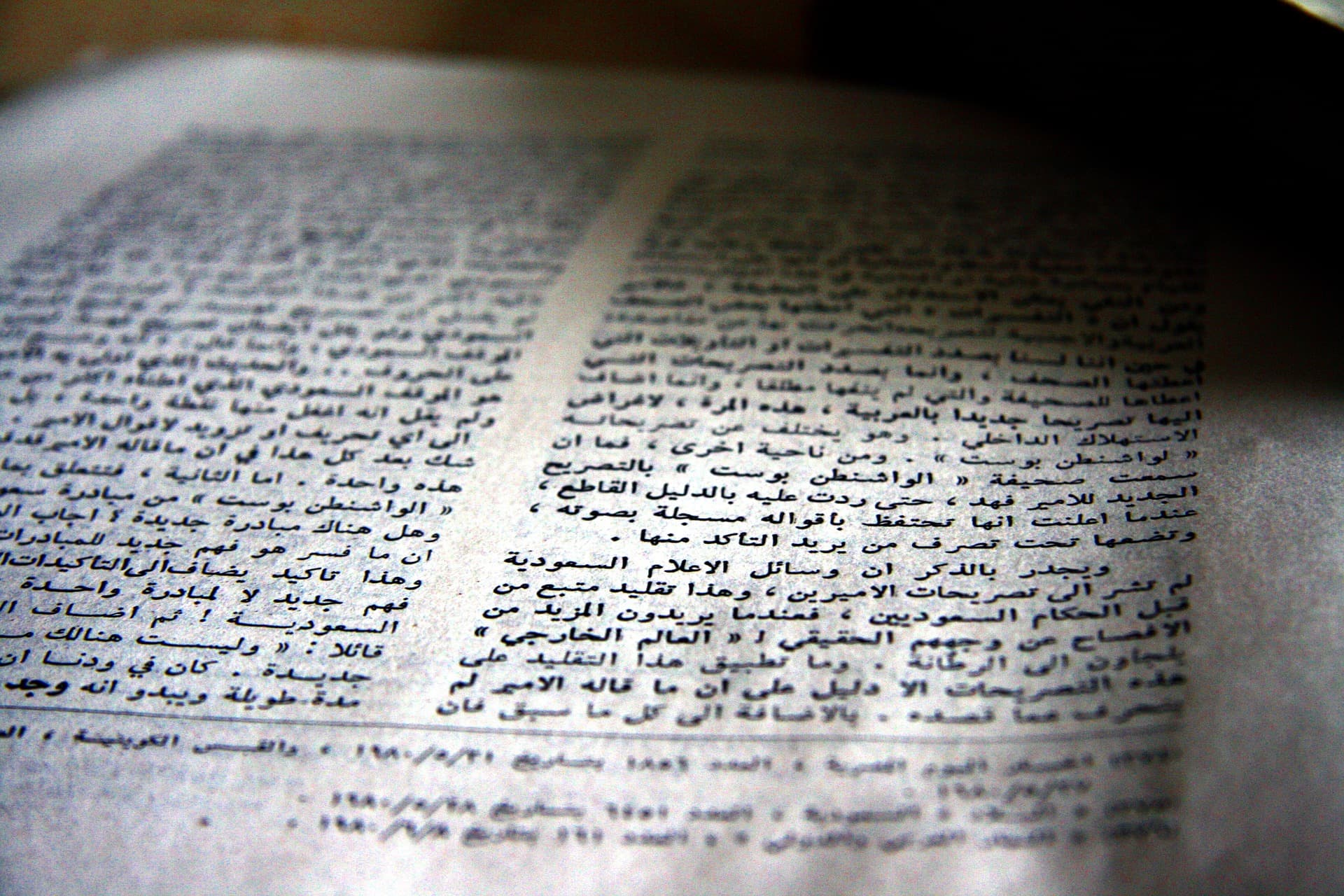
Sass with RTL and LTR support isn’t available out of the box, but it can be done through simple Sass @mixin and @include rules that can be used across all Sass files.
RTL stands for Right-to-Left. It is a writing direction used in languages such as Arabic, Hebrew, and Persian. Supporting both right-to-left (RTL), more often bi-directional (BiDi), and left-to-right (LTR) representations of Web pages can be a challange.
Note that you can also achieve the same with Less (which stands for Leaner Style Sheets).
Continue reading “Sass with RTL and LTR support: creating multilingual websites”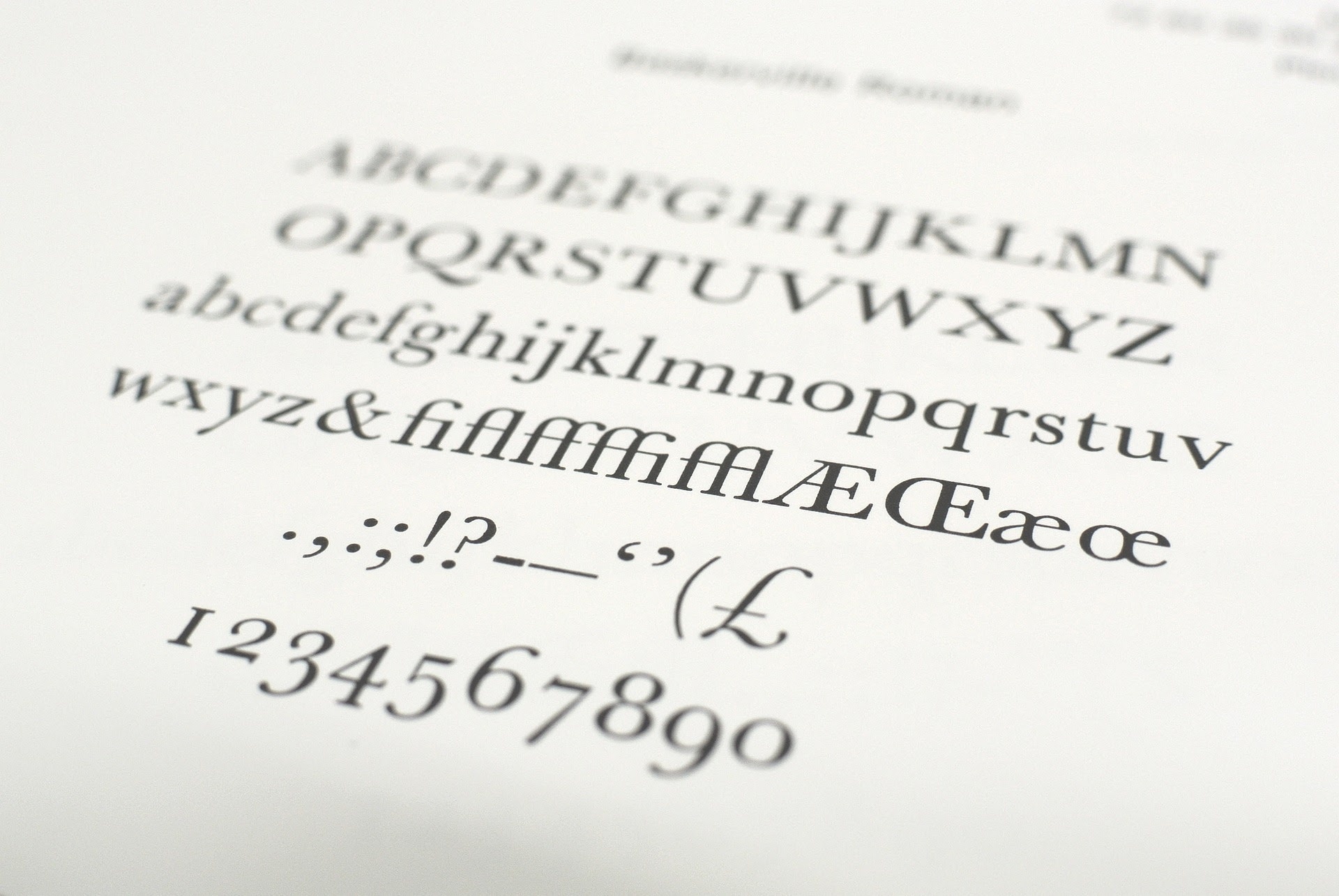
Custom fonts impact performance through delayed text rendering and layout shifts. This is because they have to be downloaded and the layout must be repainted again. When a visible element on your website changes size or location, it might have an impact on the position of the content surrounding it. This is known as a layout shift.
Note that if a web font has not loaded, browsers typically delay text rendering.
Continue reading “Fixing layout shifting brought on by custom fonts”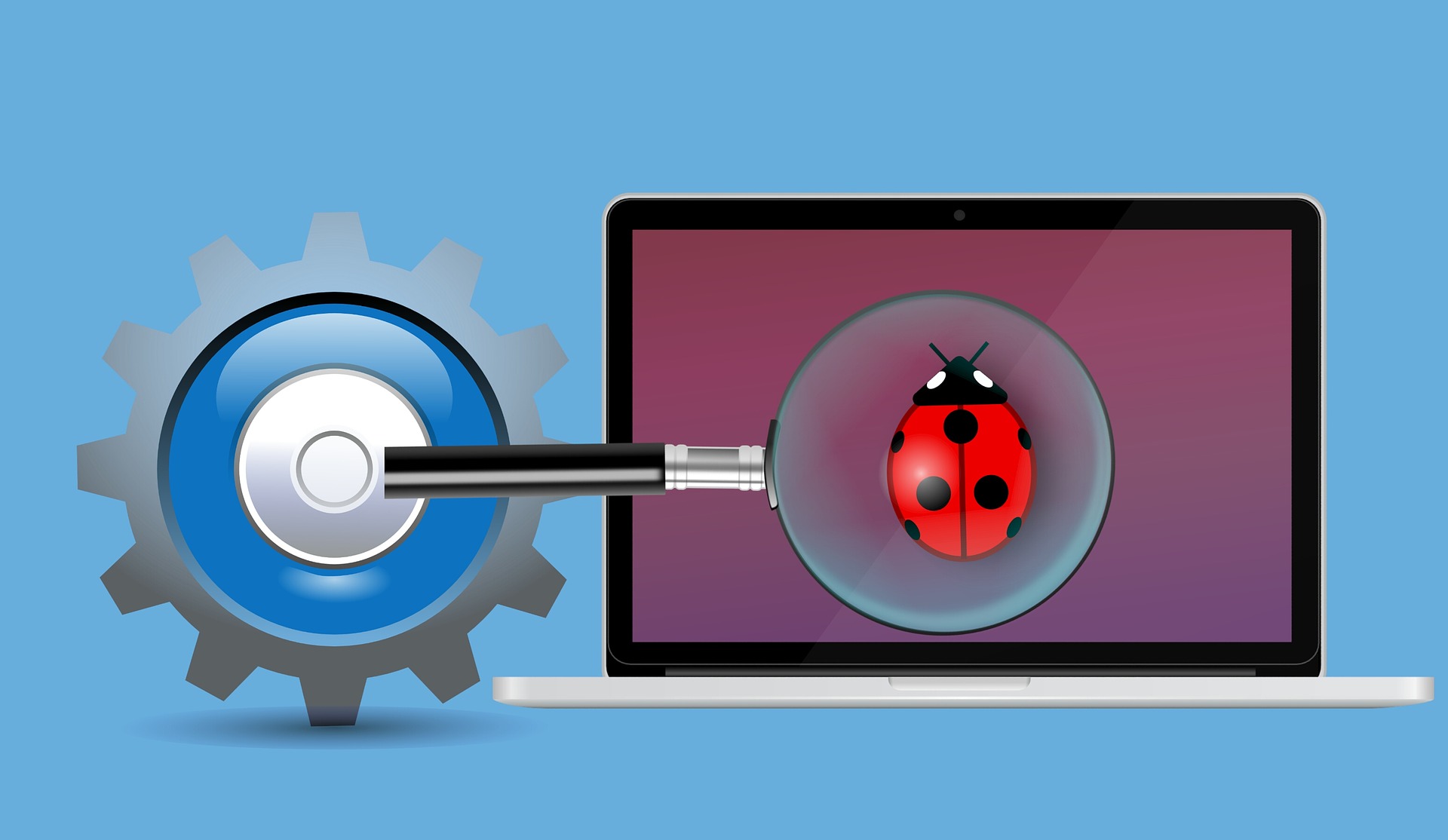
The key to properly processing bugs (defects) is to report them effectively. Let’s then evaluate what a good bug report has to contain.
Continue reading “Reporting bug practices”