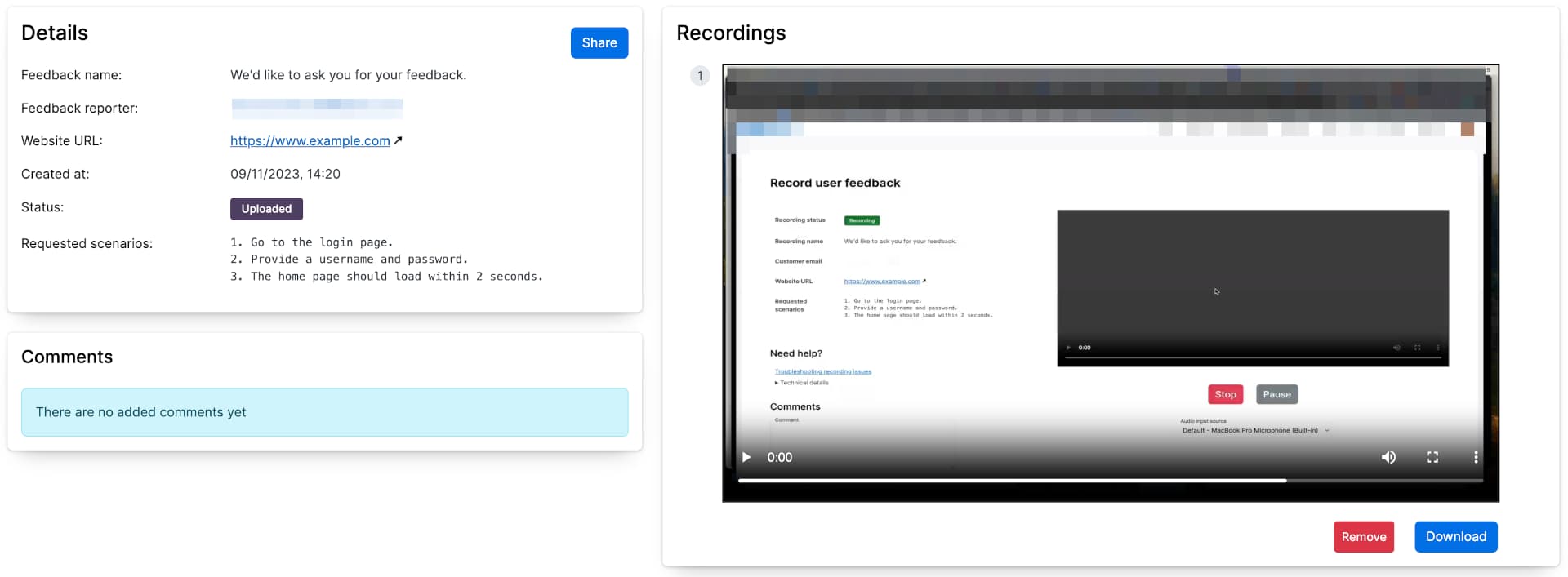Resolve issues even faster with screen, audio, and voice recording. Every piece of customer feedback has its own story. Record and watch them with built-in video screen recording and voice recording. No more third-party extensions are necessary to get video feedback from the user. All work comes directly from the browser!
How does the built-in video screen recording work without any third-party extensions?
The built-in video screen recording works directly within the browser, eliminating the need for third-party extensions. It captures the user’s screen and audio, allowing for seamless and efficient issue resolution.
How does user feedback recording work?
- Create user feedback recording. Simply provide the name of the recording, customer email, website URL, and requested scenarios.
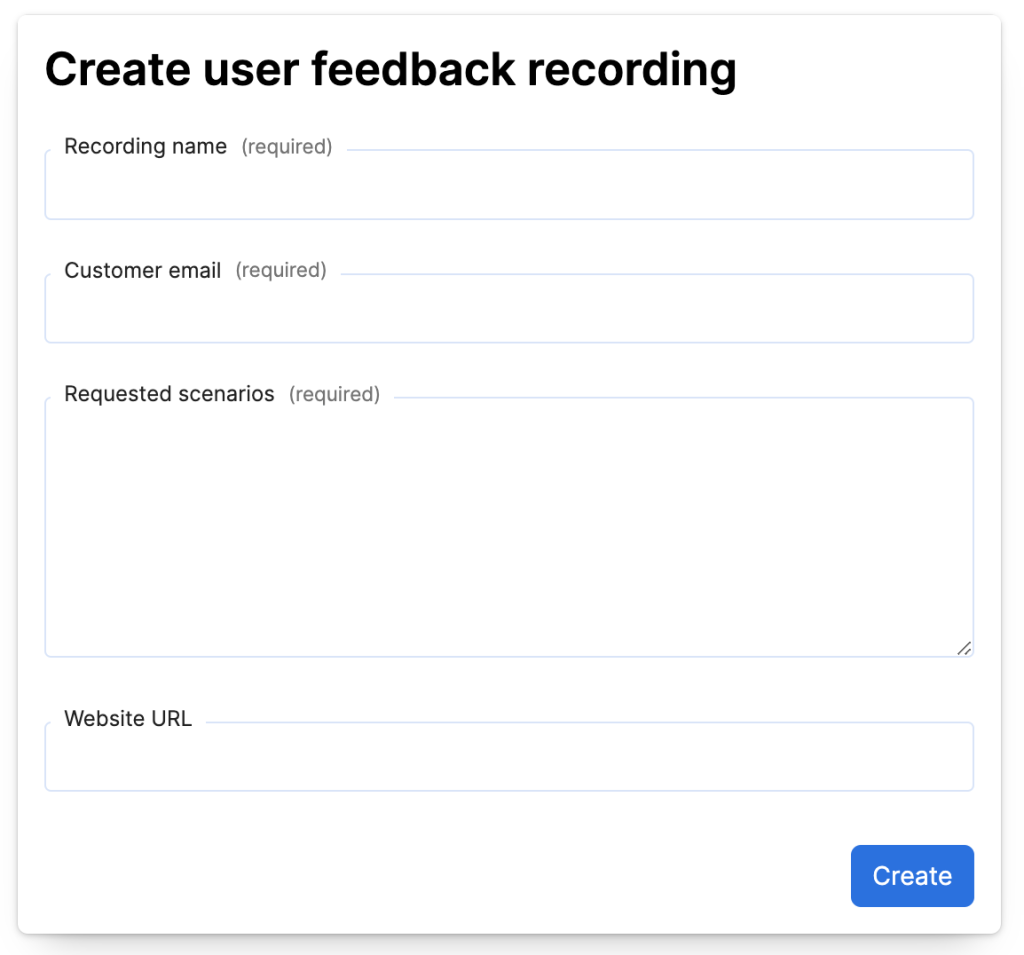
- The user will record the session at the most convenient time for him. All that is needed is to follow the link sent in the invitation.
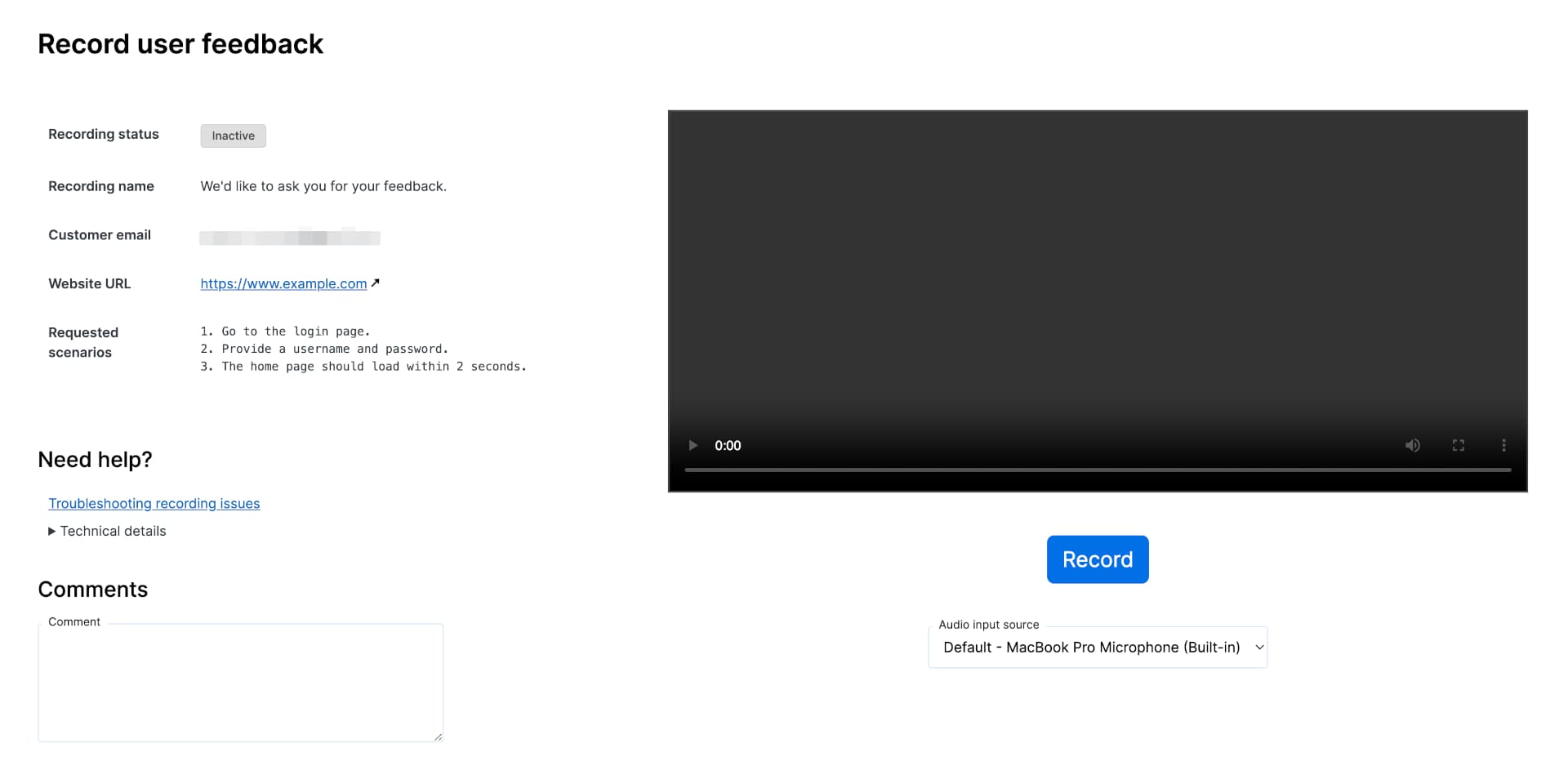
- Review user feedback recordings. Instantly review and analyze incoming screen recordings and voice feedback.