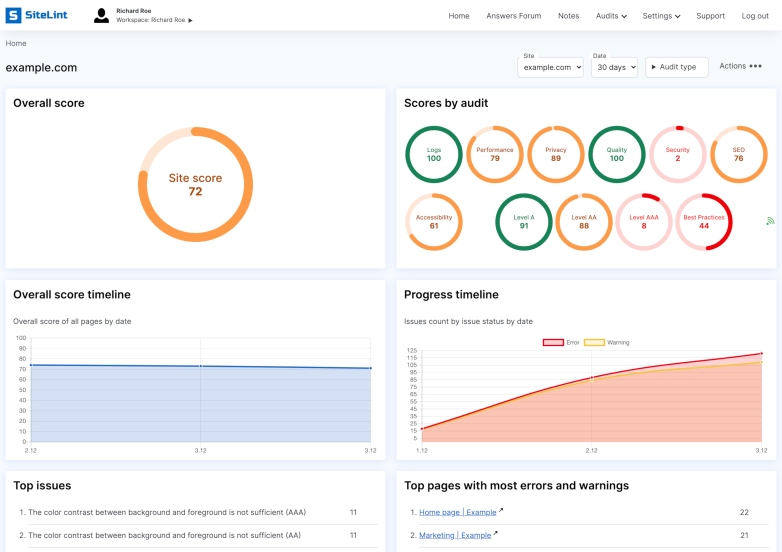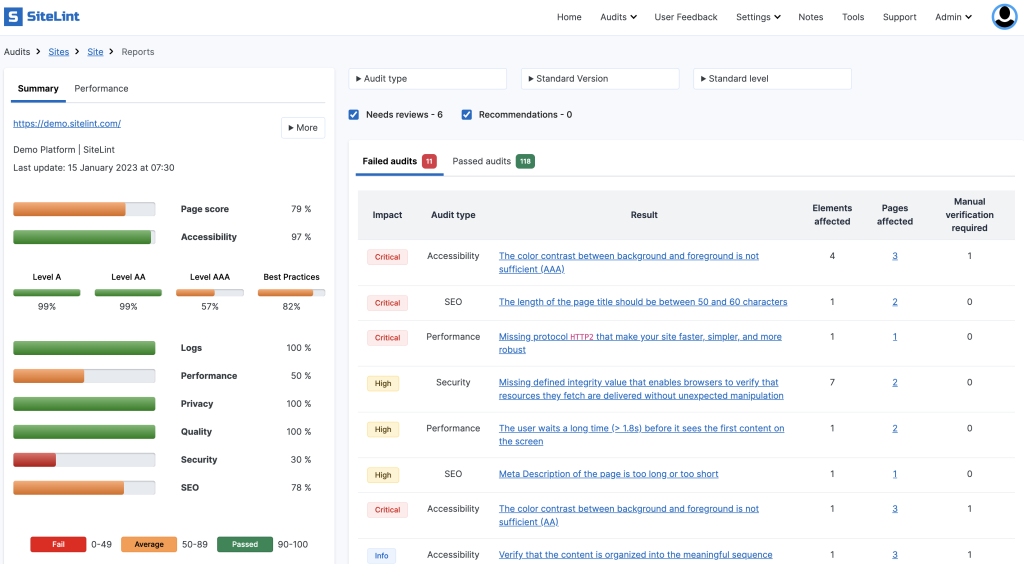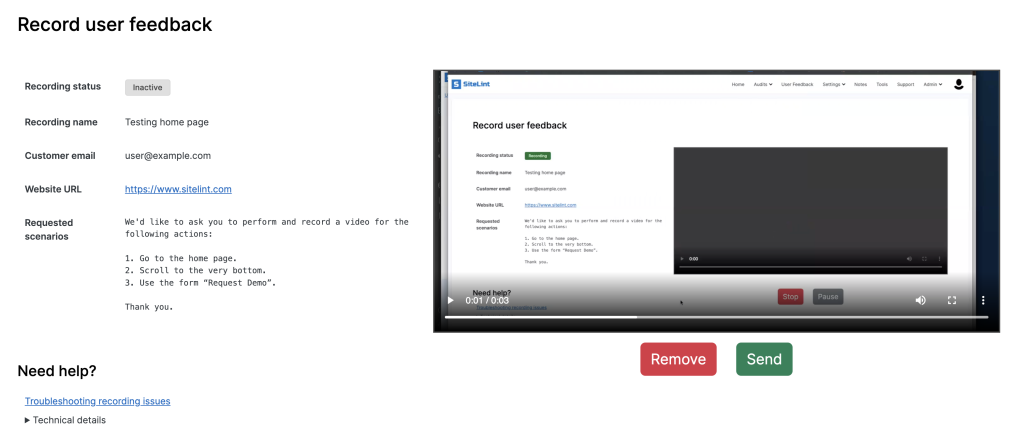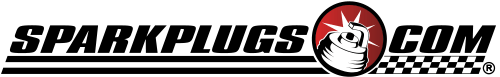Confidently Ensure Your Website Functions Flawlessly for Everyone
Audit the client side to avoid problems that could lose you customers or visitors
SiteLint Audits
- Accessibility
ADA, AODA, WCAG 2.1 compliant, user/mobile testing, remediation, VPAT services, UX/UI consultations. We help organizations scale the accessibility program.
- Quality and Tracking Errors
Track JavaScript runtime errors. Find invalid links, excessively large images, and more.
- Performance
Monitor, analyze and optimize your website or application’s speed and performance, based on performance best practices, including Core Web Vitals.
- Privacy
Determine tracker IP anonymization settings, mixed HTTP and HTTPS content, and more.
- Security
Determine missing HTTPS protocol, check for links to cross-origin destinations, and more.
- SEO
Get technical SEO advice that, along with content marketing and link building, impacts on the higher ranking and increased traffic. Handle issues before a search engine crawls the page.
How it works
Set up Audits for a website / web app.
Create a unique token and insert code into your website or web app. You don’t need to set up digital properties or set the crawling settings.
<script defer id="auditor_app" data-autorun src="https://auditor.sitelint.com/auditor.bundle.js?tokenId=59a041da6da616c1d01be8880a017f59450a71f561bfaffb49dfc6cf3c71e76d-my-website"></script>As visitors use your website, SiteLint audits from their devices.
Get clear reports based on real users, networks, and devices. No more reports from pages that users never visit.
Instead of focusing on specific areas (e.g. only SEO), we go further and use an approach called Multidimensional Audits. We want not only to have a good site position in the search engines but also for our application to be fast, accessible, usable, secure, conformant, compliant, and free of technical issues.

Start fixing problems in places where users use the most.
Knowing the page that reports the most errors, you will know not only where to start fixing issues, but also perfectly planning the remediation process.
SiteLint AI (Artificial Intelligence) is open to learning and you can teach it, which audit rules to follow, which to skip, or even create your own. This reduces false-positives without worrying about page changes.
FTB (Follow The Behavior) technology will help track the dynamic changes on the page automatically.
Sitelint vs. Other Solutions
| Feature | SiteLint | Others |
|---|---|---|
| Crawling | SiteLint doesn’t crawl, but instead, it runs a code snippet on your site whenever the user lands on the page. That means reports are generated based on real user visits. | Only crawling is available. That requires setting up the crawling rules (which pages, how deep, and many more) and crawl even those pages that are never visited by the user. |
| Audits | We do not use any third party auditing applications. Instead, we created our own audits with rules controlled by us. | Most vendors use the same tools available across the internet, so the results of the audits will be almost identical. Additionally, they have no direct influence on the development of the audit tool. |
| Environment | The real user, its network, and the environment are involved during the audit. | Hermetic, mostly as a one-type of the environment with predefined settings and browsers. The real user is not involved during the audit. |
| Scanning behind authentication | Does not require any settings. | It requires complex solutions to handle different authentication flows. |
| Fixes verification | Once the issues are fixed you only need to go to your fixed page, reload and then verify the status directly in our SiteLint Audits Analytics. The same issue that affected other pages will be automatically resolved for those pages. | Once the issues are fixed you need to crawl the page (or pages) to see the results. |
| User specific settings | Not needed as SiteLint Audits are running on a real user environment. | Mostly running with default settings with a given few options like viewport size. |
| Fixes prioritisation | Always start from Critical Types of issues, but SiteLint Active scanning helps you also to understand mostly visited pages so you can start fixing issues on those pages first. | Once the scan is performed using the passive scanning approach you need to walk through all issues, but without knowing which pages are most visited. |
| Monitoring | No need to set up anything as SiteLint Audits are always executed whenever your users visit your site. | Requires a set of various options like scheduling cadence, frequency, limit pages, and scan level depth. |
| Production, Stage, Development and other environments | You only need to create a token with any additional identifier, e.g.
vMgFiJawod7SLVI-development then go to SiteLint Audits Analytics and see the results.
| Depending on the solution, the most common approach requires one of the following actions: set up a new project, define the URL, and configure scanning. |
| Performance | Since audits are running on the client side it doesn’t engage server infrastructure for scanning. | Every scan requires a browser instance and performing a scan on the server side. |
| Single Page Application | Fully supported with live-watching changes. | Not supported due to technical limitations. Note that the single page can be crawled, but since the application states changes without reloading then the crawling approach won’t be able to process dynamic changes on the page. |
| Cloud Costs | No impact. The audit is done directly in the visitor’s browser. None of your cloud services are involved. | Every time your website is audited, it must be downloaded from your cloud service. This can affect the cost if you pay for the use of resources, such as transfer or CPU usage. |
| User Feedback Recordings | Fully supported. You can manage the issues or ask for feedback by simply sending a user record session request. No extra installation is needed! All happens in the browser. | Not supported |
Trusted by
Features You’ll Love
- Accessibility, SEO, Performance, Privacy, Quality, Security, and Logs – all in one place.
- Monitor and audit unlimited sites, in real-time, without crawling or auditing in specific times intervals – 24 hours a day / 7 days a week / 365 days a year.
- Time and resources saving by helping you to avoid writing complex end-to-end tests.
- Collect results from real users, networks, and devices.
- Improve significantly remediation process by knowing which pages reported most issues.
- Get the full report and find out how many pages each issue occurs.
- Automate and manage false positives directly in the code.
- Find out how many pages have the same problem. This significantly improves the remediation process.
- Find out which issues require manual verification.
- Get our recommendations to improve your site further.
- Measure Core Web Vitals across all pages.
- Perform audits securely, excluding sensitive data from reports.
- Integrate with your CI/CD pipeline.
- Manage site quality, issues, and remediation process under your organization’s workspace.
- See devices where the issue happens.
- Run audits behind a firewall (authentication) without limitations.
- Support for Single Page Application type.
- SiteLint WordPress plugin to use on WordPress sites.
Need help? Want to know more?
Get answers to some of your questions in our Frequently Asked Questions or schedule a 30 min session with one of our SiteLint experts.
Get Started Today
We’ll get you going in a matter of minutes.