Learn more about what a single-page application is and how it differs from a multi-page application.
A Single Page Application (SPA) is a web application or website that works within a web browser and only loads one document. It does not require page refreshing while in use, and the majority of its content remains unchanged with only minor updates.
Primary goal is to enable faster transitions and make the web application or website feel more like a native application.
Unlike a traditional website MPA (Multi Page Application) where the page is constructed on the server side and sent to the browser, it doesn’t reload the whole page every time in order to get a new page. Instead, it fetches only pure data from the server and renders the content in the browser. This indicates that an SPA will rewrite the current page’s content rather than reloading the entire web page. As a result, there is no need to wait for reloading and performance is improved.
Single Page Application’s are ideal for providing a great user experience. They are faster, have a more streamlined development process, and use fewer server resources. It’s no surprise that they’re gaining popularity today. To attract and retain customers, technological companies such as Google use Single Page Applications in Gmail or Microsoft in Bing. Other companies that use SPAs include Facebook, Twitter, LinkedIn or Mapy.cz.
So, if you’re thinking about developing an application, SPA could be a suitable option if you need faster, cross-platform compatible, and feature-rich software for your SaaS business, social network, or other use cases.
What is the difference between Single Page Application and Multi Page Application?
The traditional (Multi Page Application) whole page is generated on the server side and sent to the user. A typical scenario is when a user submits the form, then a new page gets loaded in the browser’s window. This result in at least some waiting time for the page to load because the request is being sent to the server to get prepared results.
In contrast, single-page application loads once and only sends a request to the server for specific data. Once data are fetched then the layout is updated. That makes the whole application more performant because the app operates on a small amount of data as well as on a smaller portion of the layout. For example, updating table content.
There is also 3rd version – hybrid mode. The page is loaded in the traditional way, but some actions are done without reloading the page. For example, adding products to the cart.
Let’s then summary all pros and cons.
Benefits of Single Page Applications
Performance: The overall performance of the single-page application is in majority much better because the app doesn’t require reloading the whole page on every action. The whole UI is not being transmitted all the time while communicating with the server. Only data is transmitted back and forth.
Note that performance depends on many conditions. Choosing a framework (Angular, React, VueJS, and the like) doesn’t magically resolve all challenges that single-page applications have. Other conditions impact performance as well. For example: architecture, services, etc.
- Mobile web app: Same code can be used to build web applications and native mobile applications. That also has the benefit of having consistent UI and features across different environments. See: Apps That Work Natively on the Web and Mobile.
- Offline Capabilities: Data can be stored in any local storage. An application sends only one request, and stores all data, then it can use this data and works even offline. Read also about Web app manifests.
- Enhanced User Experience: Because users may move through different parts of the application without having to refresh the page, SPAs can provide more engaging and dynamic experiences. As a result, the user experience will be more fluid and smooth, similar to that of a native app.
- Reduced Server Load: SPAs can minimise server workload and bandwidth consumption by loading and updating just the necessary data, resulting in enhanced scalability and cost-effectiveness for web applications.
The Downsides of Single Page Applications
- Crawling: It might be difficult for some crawlers to crawl the app content created by JavaScript. The reason is that the initial page is usually “blank” and the whole content is being loaded using JavaScript. Quote Google:
While Google Search runs JavaScript with an evergreen version of Chromium, there are a few things that you can optimize.
However, based on our experience seems crawling single-page applications gets better now in comparison to previous years.
- SEO Challenges: SPAs rely heavily on JavaScript to dynamically update content, which can make search engine optimisation (SEO) difficult. Search engine crawlers may have difficulties indexing and understanding the content of SPAs, thereby reducing the application’s visibility in search engine results.
- Initial Load Time: Because the full JavaScript framework and application code must be loaded upfront, the initial load time of an SPA may be greater than that for traditional web apps. However, because of the reduced requirement for server round trips, future interactions inside the SPA may be faster.
SEO and crawling challenges
There are three primary ways to make sure that the site content may be rendered, crawled, and indexed by the search engine with regard to single-page applications in particular:
- Separately pre-rendering the content that serves as a snapshot for the crawler to give a chance to crawl and index.
- Determine which crawler wants to crawl the page and serve either a single-page application or a static HTML.
- Server-side rendering – page is rendered by the web server as part of the server request/response cycle.
Single page app example sites
Some popular examples of SPAs include:
- Gmail: An email service serving billions of users, Gmail is a classic example of a single page application. It provides a seamless user experience with instant updates and minimal page reloads.
- YouTube: YouTube is a free video sharing website that allows users to watch, like, share, comment, and upload their own videos.
- Facebook: Facebook is a social networking site that provides a seamless user experience. It allows users to post updates, comment, like, share, and perform other actions without the page reloading.
- X (formerly Twitter): X, formerly known as Twitter, is an online news and social networking platform where users communicate in short messages.
- mapy.cz: Mapy.cz is a mapping service based on OpenStreetMap data, developed by Seznam.cz.
- Bing Maps: Bing Maps is a web mapping service provided by Microsoft as part of its Bing suite of search engines.
- Yandex Translate: Yandex Translate is a web service that offers free online translation between 100 languages, including a photo text translation feature using its own optical character recognition (OCR) technology.
These examples demonstrate how SPAs can provide a fluid, dynamic, and engaging user experience.
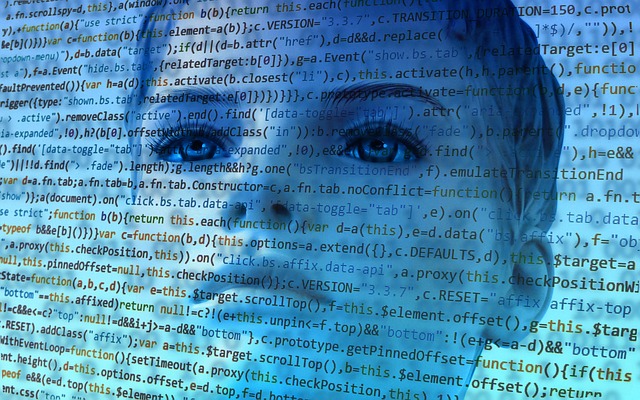
Comments