To create accessible truncated text, it’s crucial to consider both the visual presentation and accessibility implications. Here are key points and techniques to achieve this.
Continue reading “Truncating text and making it accessible”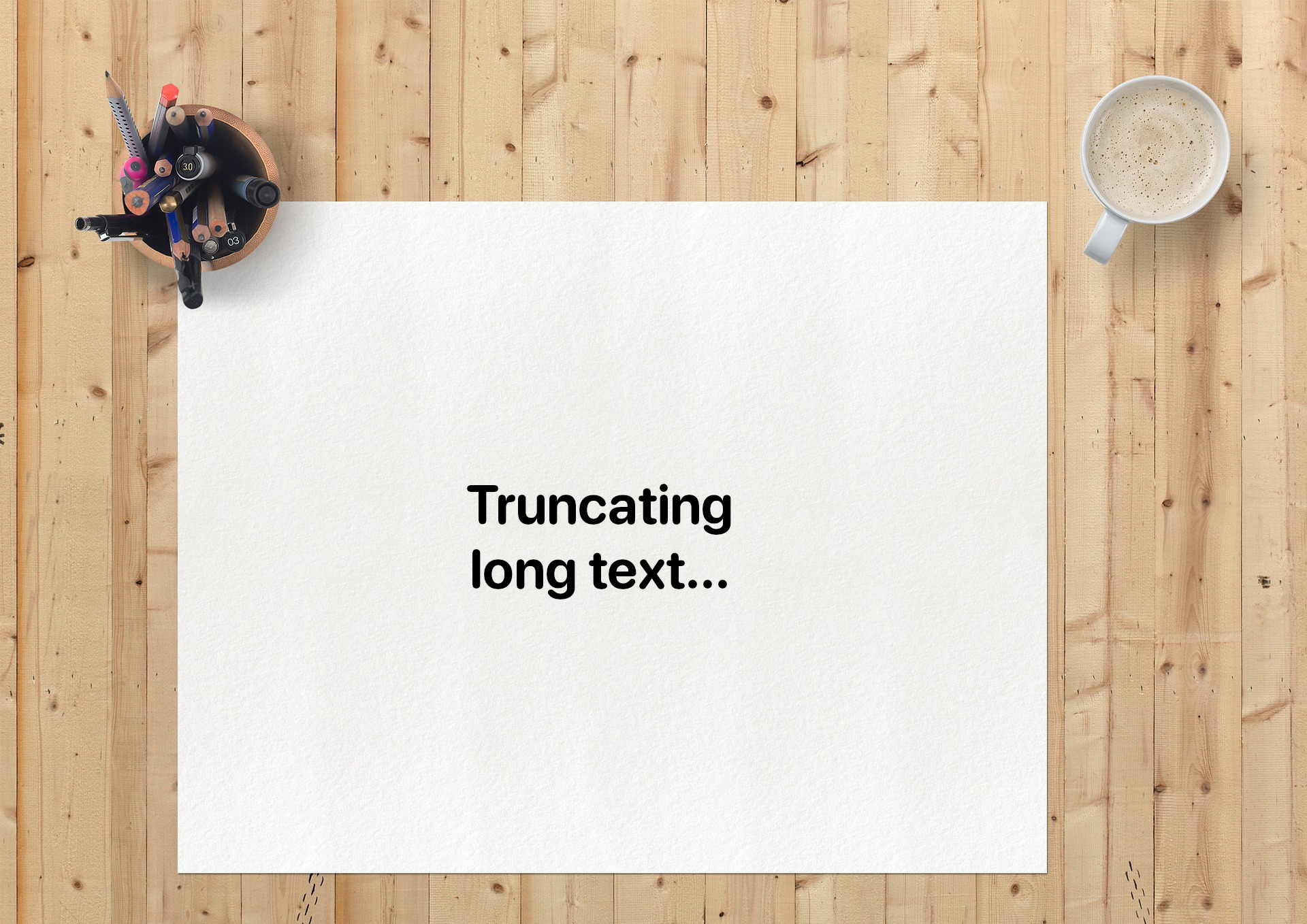
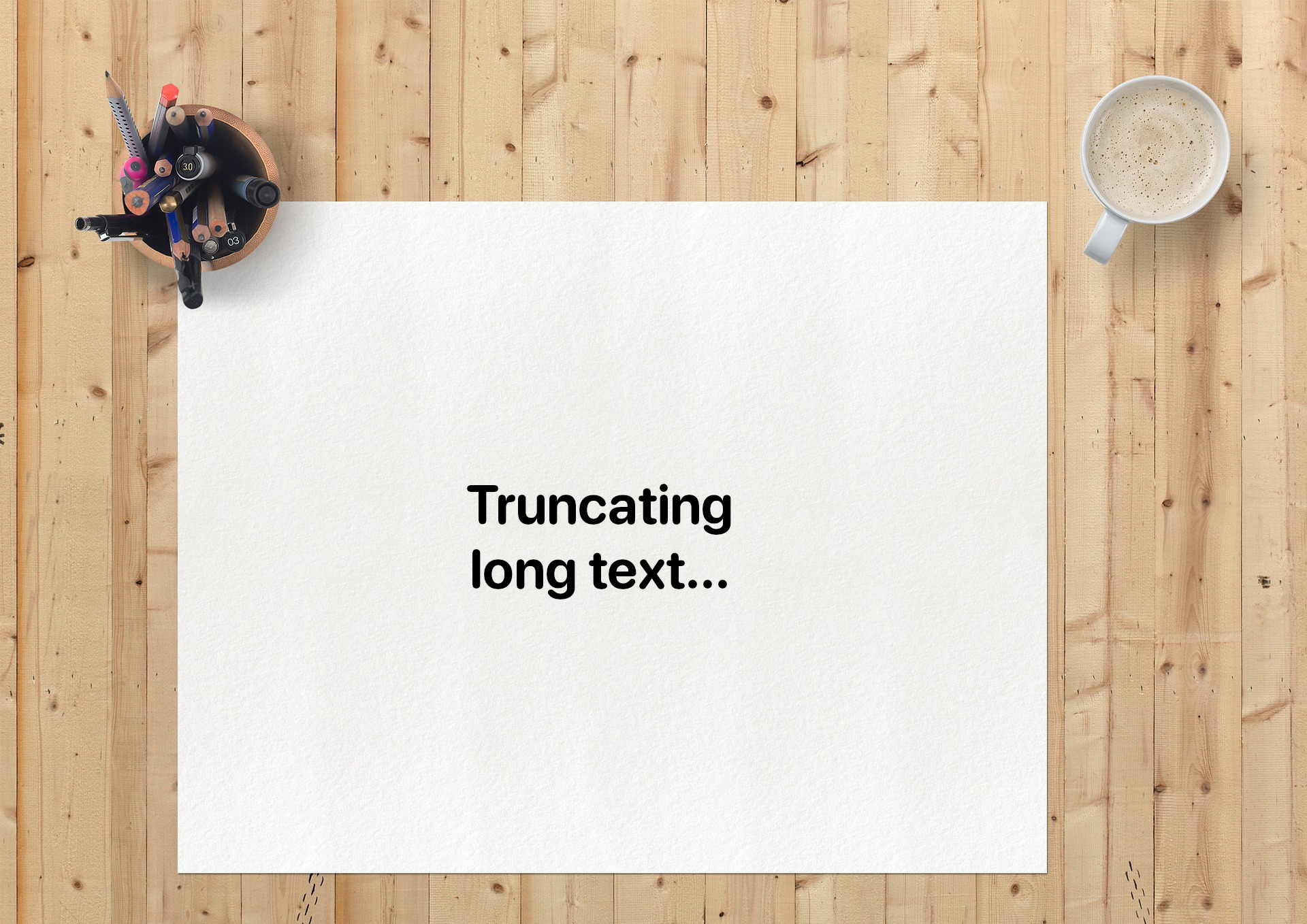
To create accessible truncated text, it’s crucial to consider both the visual presentation and accessibility implications. Here are key points and techniques to achieve this.
Continue reading “Truncating text and making it accessible”
Redirecting the domain to a www or non-www URL can help with URL canonicalization by search engines – the process by which a search engine selects which version of your site’s URL to display in search results.
Continue reading “Redirecting to www or non-www using Apache htaccess”
When auditing a website for accessibility, it’s crucial to distinguish between common myths and the facts. Let’s debunk some prevalent myths and present accurate, enlightening information about web accessibility.
Continue reading “Website Accessibility: Separating Myths from Facts”
The majority of content on the web is conveyed using HTML. However, CSS may also be used to insert content into a web page.
But how do we actually make the CSS content property accessible for screen readers?

Trying to find out if the Apache server is running on macOS? How to find it? And once you find it, why are there several methods to start, stop and restart it? You may feel lost. Let’s sort this out.
Continue reading “macOS – find, start, stop, and restart the Apache web server”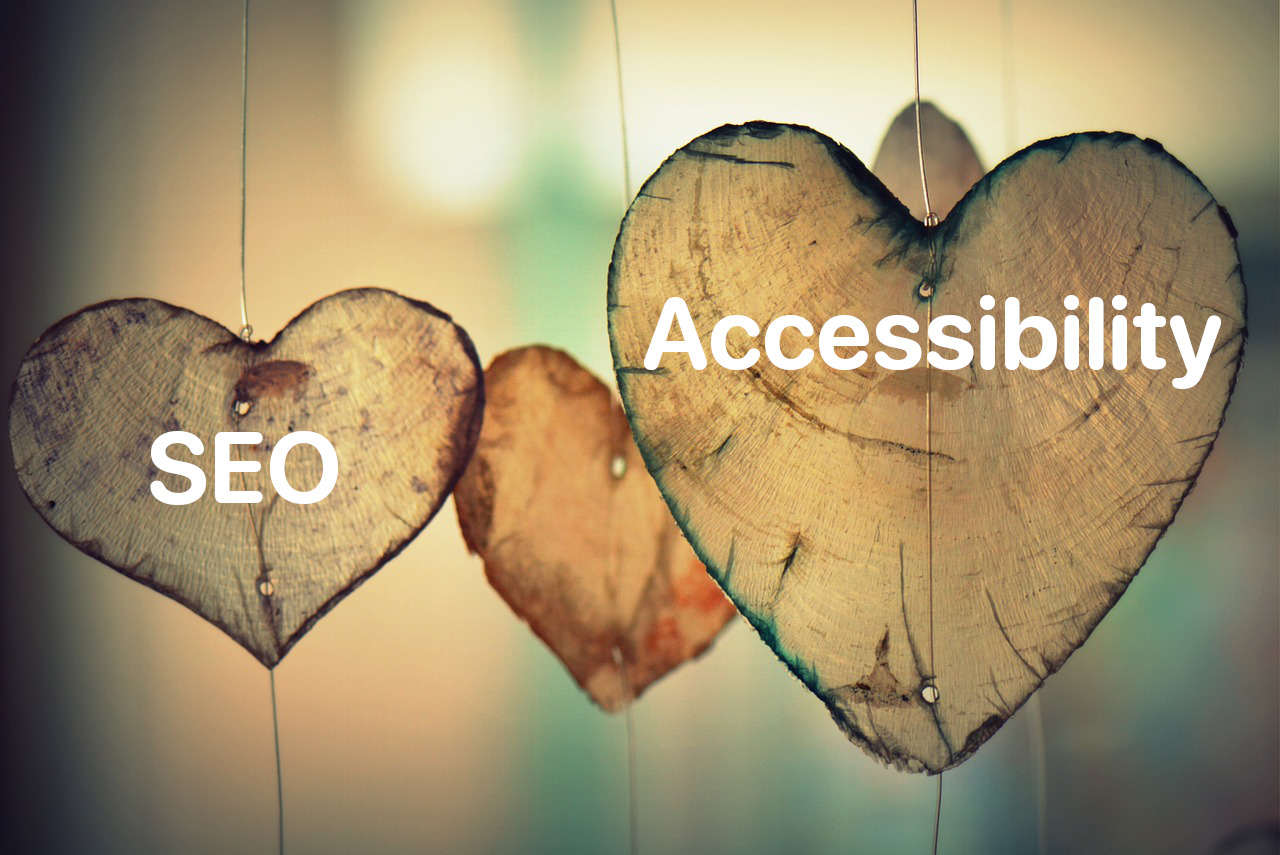
Making sure your website is accessible to everyone is important not just for fairness, but also for improving its online presence. Accessibility isn’t just a fancy extra feature, it’s a crucial part of creating a good website. When you focus on making your site accessible, you also improve its chances of being found by search engines, which benefits both your users and your site’s ranking.
Continue reading “The intersection between SEO and Digital Accessibility”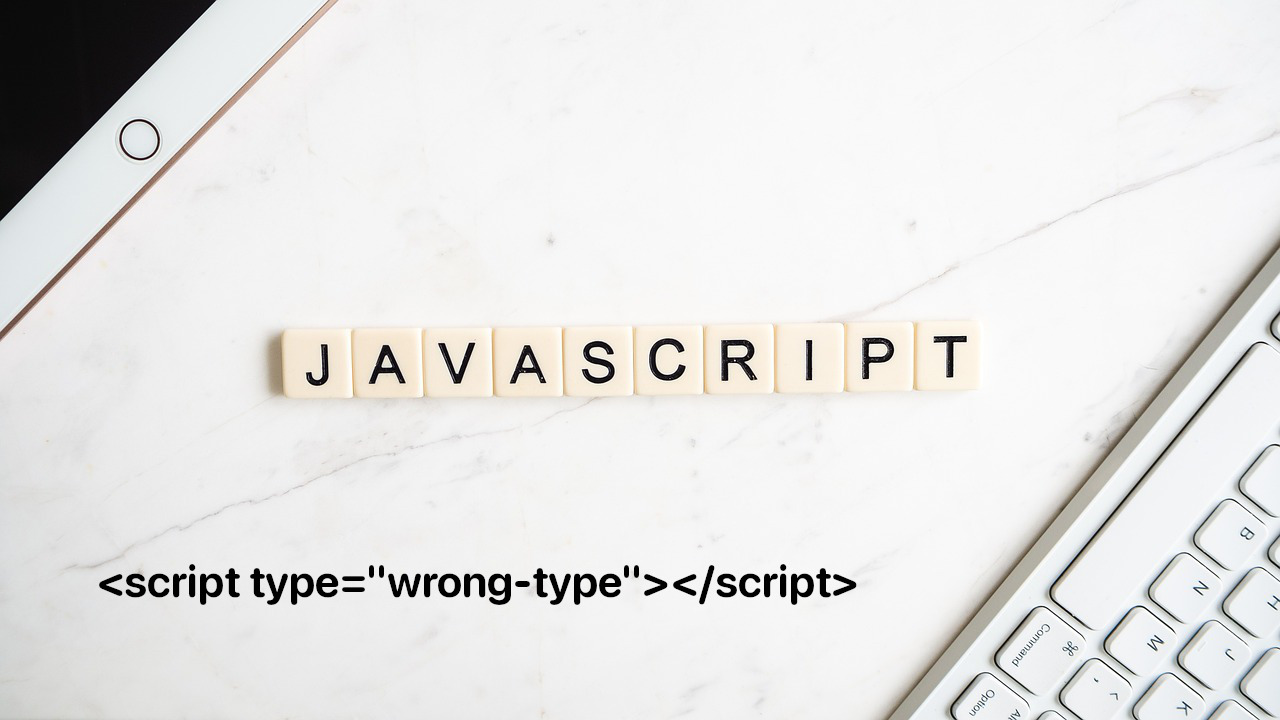
If your script HTML tag has the type attribute prepended with a hash, like <script type="ea10e272b0a1989fb2f3aa4e-text/javascript">...</script> and you’re using Cloudflare services, then the root cause is the Cloudflare Rocket Loader, a feature of Cloudflare that optimizes the loading of JavaScript resources on your web pages.
Rocket Loader modifies the type attribute of script tags for website loading optimization by deferring the loading of JavaScript until after rendering. This modification can sometimes cause issues with HTML validation and Content Security Policy (CSP) headers.
Cloudflare Rocket Loader adds an argument “type” into the script tag and causing issues with the W3C validator due to the “subtype missing” error.

To remove trailing slashes from all WordPress URLs using .htaccess, you should add a specific rule before the WordPress rewrite rules. This ensures that the rule is processed before WordPress’s own rewrite rules, which are crucial for the site’s functionality.
If you just want to remove the trailing slashes from posts, proceed to Step 2: Update Permalinks.
Continue reading “Remove trailing slashes in WordPress using htaccess”
To get the number of days between two given dates, you can do that by converting them to UTC timestamps and then computing the difference in days based on the millisecond difference.
Continue reading “Get days between two dates in JavaScript”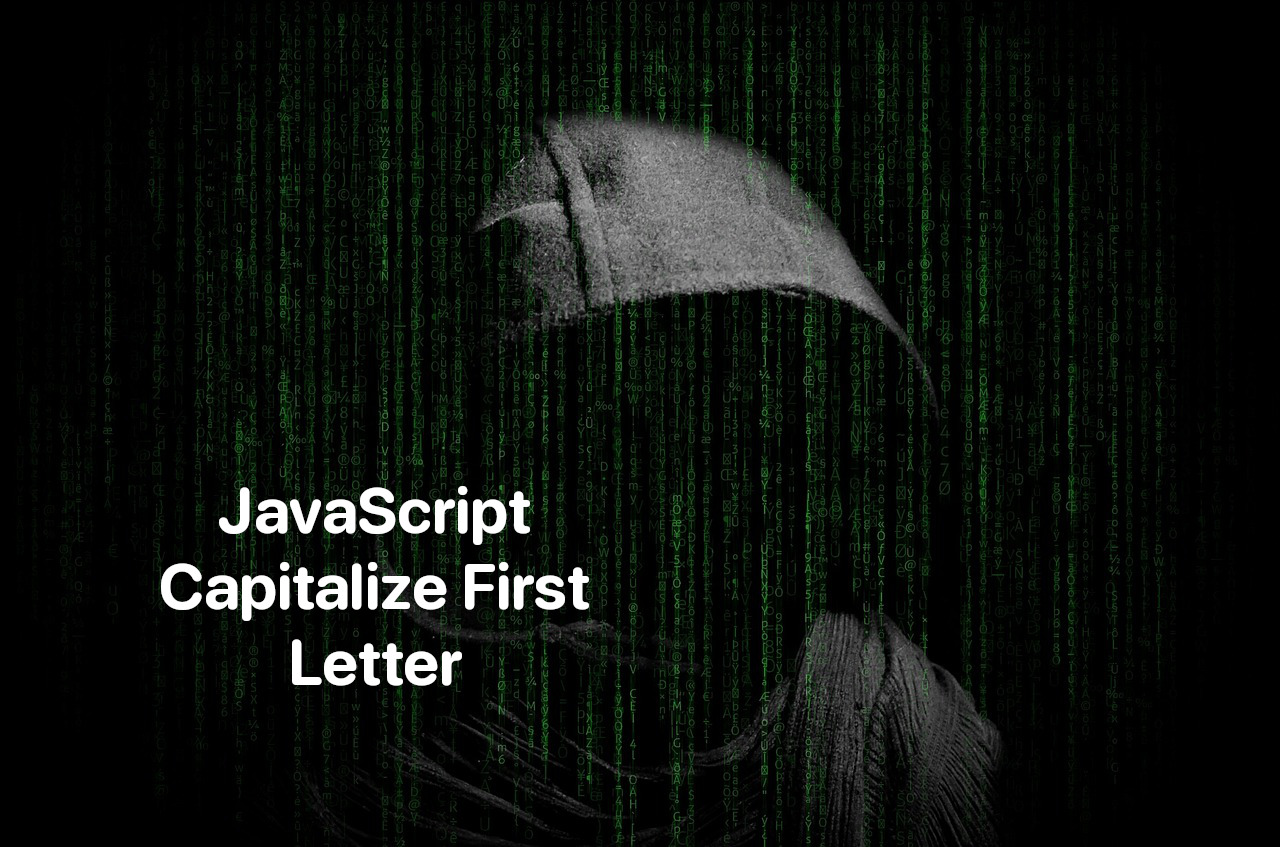
To covert a first letter in the string to upper case we need to use toLocaleUpperCase and taking the surrogate pairs into account.