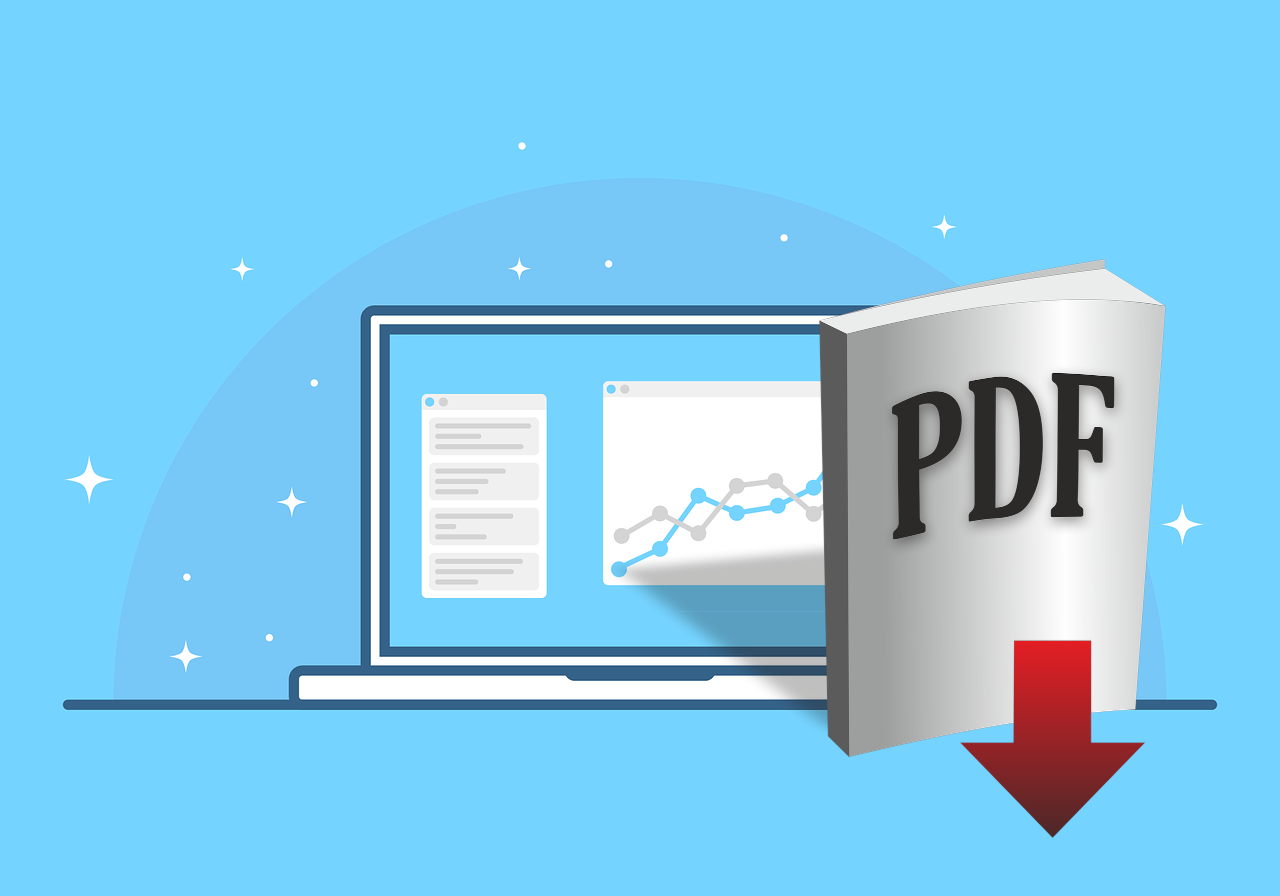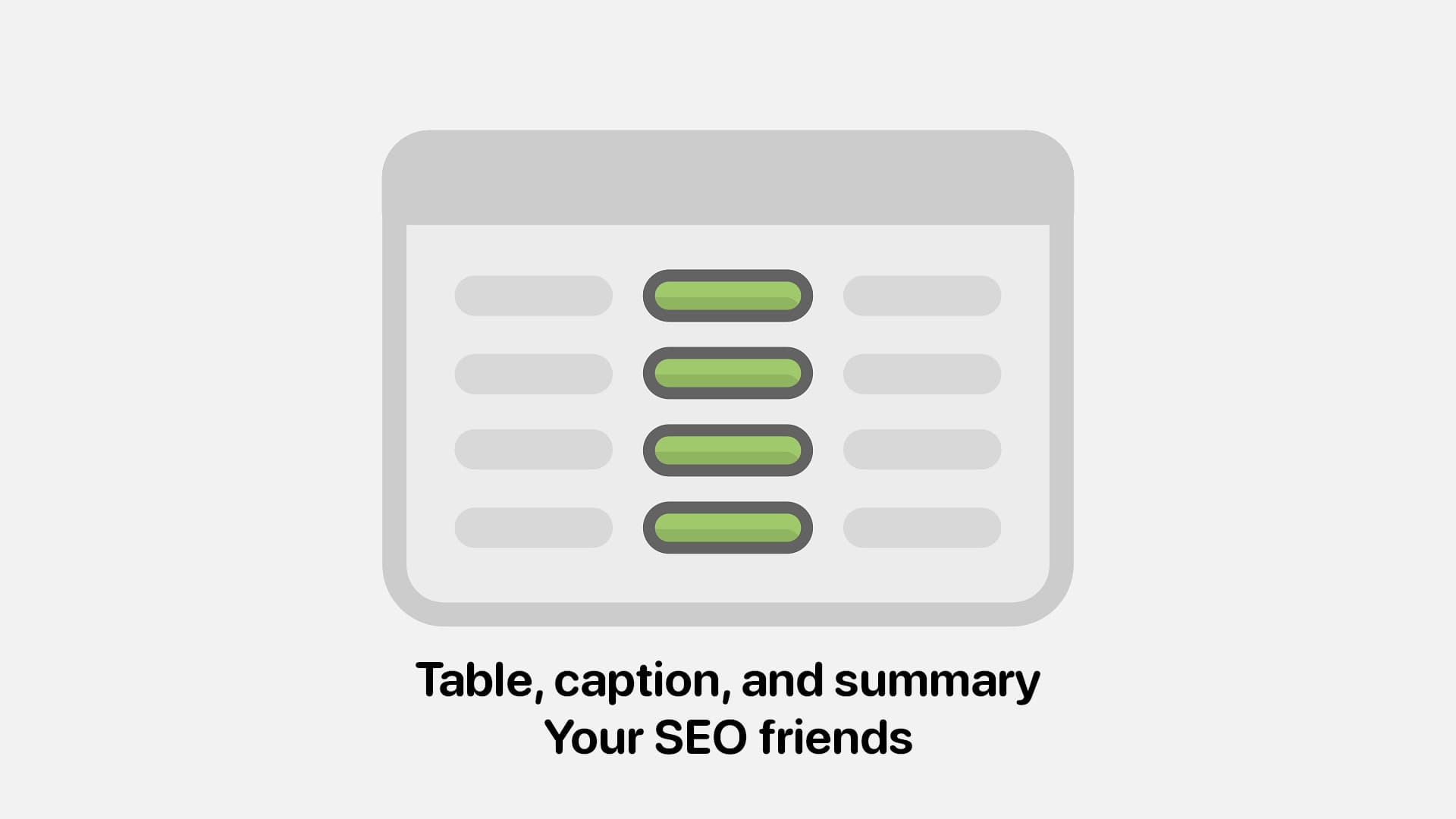To save a webpage without html tags as a PDF (Portable Document Format), you can follow different methods depending on the browser or device you are using.
You don’t need to implement any JavaScript code to achieve that, but the page has to be printer-ready (implemented styles for CSS media type print).
Continue reading “Simple steps to convert a webpage into a PDF file”