Need help with HTML tables on your website? Using table captions and summaries can improve readability and accessibility for both users and search engines.
Table captions and summaries can help with SEO by providing context and information about the table’s content, making it easier for search engines to interpret and index the table. Captions and summaries provide information that can help users find, navigate, and understand tables.
The caption and summary for a table are important to the search engine because they allow the search engine algorithms to better understand the data in the table.
Understanding the Importance of Table Captions and Summaries in SEO Strategies
A caption functions like a heading for a table. A summary conveys information about the organization of the data in a table and assists users in navigating it.
The Purpose and Benefits of Table Captions and Summaries
For complex tables, where the reader might have difficulty understanding the content, authors should include explanatory information introducing the caption. Such explanations should describe the purpose of the table, outline its fundamental cell structure, emphasise any trends or patterns, and teach the user how to use the table in general.
The attribute summary is useful when the table has a complex structure. This could be a table with several sets of row or column headers or when there are multiple groups of columns or rows. Even for simple data tables that contain many columns or rows of data.
The summary attribute may be used whether or not the table includes a caption element. If both are used, the summary should not duplicate the caption.
Those details are valuable for all users, but they are especially useful for screen reader users who cannot see the table, including search engines that can better understand your content when well described and wrapped in semantic HTML.
Adding Captions and Summaries to Your Tables: A Step-by-Step Guide
The implementation of the <caption> HTML element is simple. Place it immediately after the opening <table> tag.
The summary attribute of the table element makes this information available to people who use screen readers and search engines. The information is not displayed visually.
Consider the following basic examples:
Note that in HTML5 the summary attribute is obsolete, but might still be supported by search engines and some browsers.
This feature is no longer recommended. Though some browsers might still support it, it may have already been removed from the relevant web standards, may be in the process of being dropped, or may only be kept for compatibility purposes.
Customizing Table Caption Positioning for Better Readability
The caption-side property in CSS allows you to define where to position HTML’s <caption> element, used on HTML table headers. The caption-side property can be applied either to the <table> element or the <caption> element, with the same effect.
table {
caption-side: top; // or bottom, block-start, block-end, inline-start, inline-end
}How Table Captions and Summaries Boost SEO Performance
Let’s summarise it using a table.
| HTML | Description |
|---|---|
| caption | The caption for a table is a table identifier and acts like a title or heading for the table. |
| caption | Most screen readers announce the content of captions, which helps users to find a table and understand what it’s about and decide on whether or not to read it. |
| caption | Captions can provide a brief description of the table, allowing users to quickly determine if the table is relevant to their needs. |
| caption | Including relevant keywords in the table caption can improve the table’s visibility in search engine results. |
| summary | A table summary outlines the organisation and structure of the data in a table, assisting users in navigating and comprehending the table. |
| summary | Including a table summary can improve the accessibility of the table for visually impaired users. |
| summary | Search engines can use the table summary to better comprehend the table’s content and improve its indexing. |
Final Thoughts and Best Practices for Table Captions and Summaries
Both the caption and the summary assist you in adhering to the web standards and best practises for HTML tables, which can increase your trust and reputation. Overall, adding table captions and summaries may improve your data display and SEO with little work and code. Give them a shot and see how they affect your website, users and search engines algorithms.
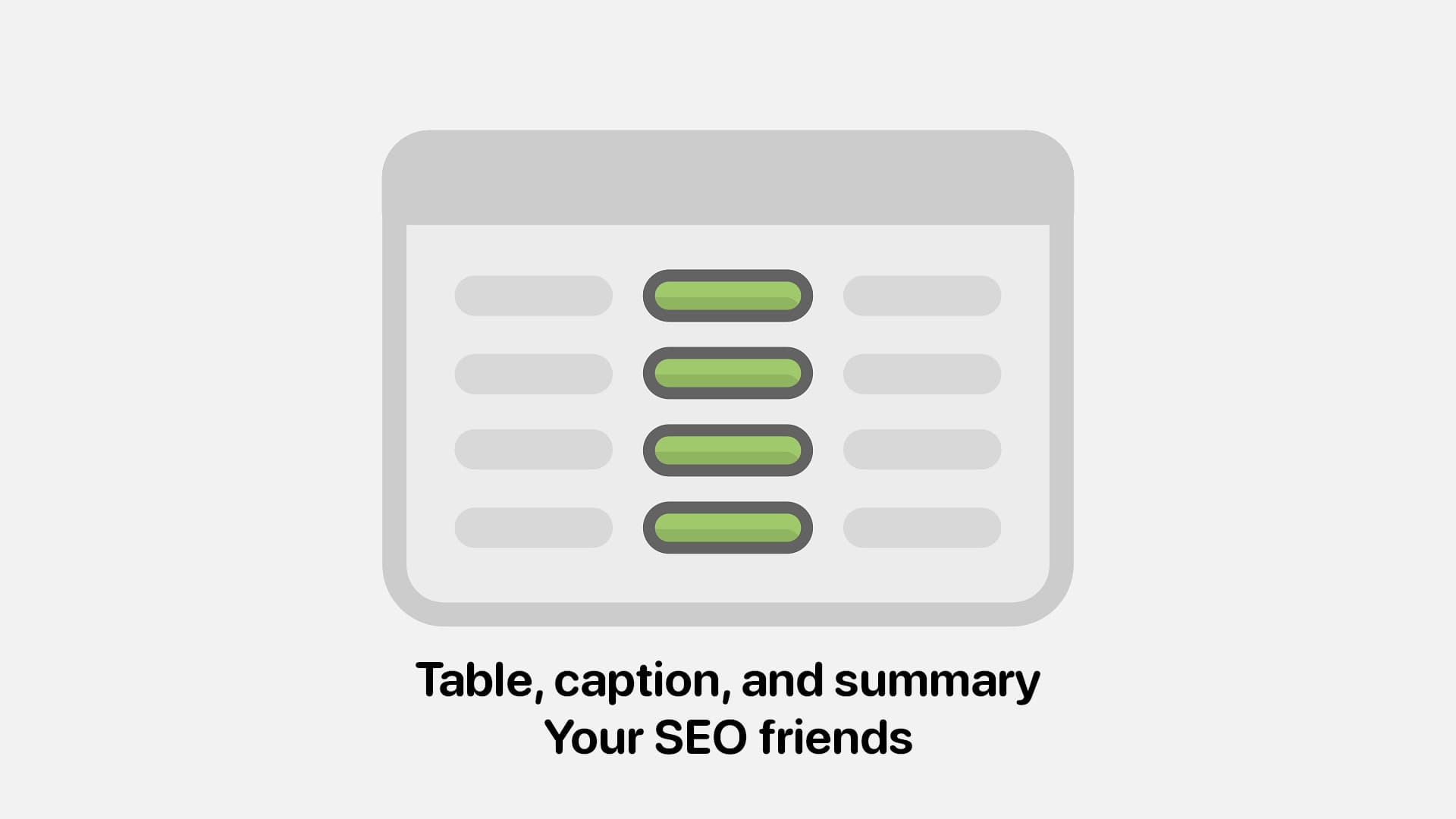
Comments