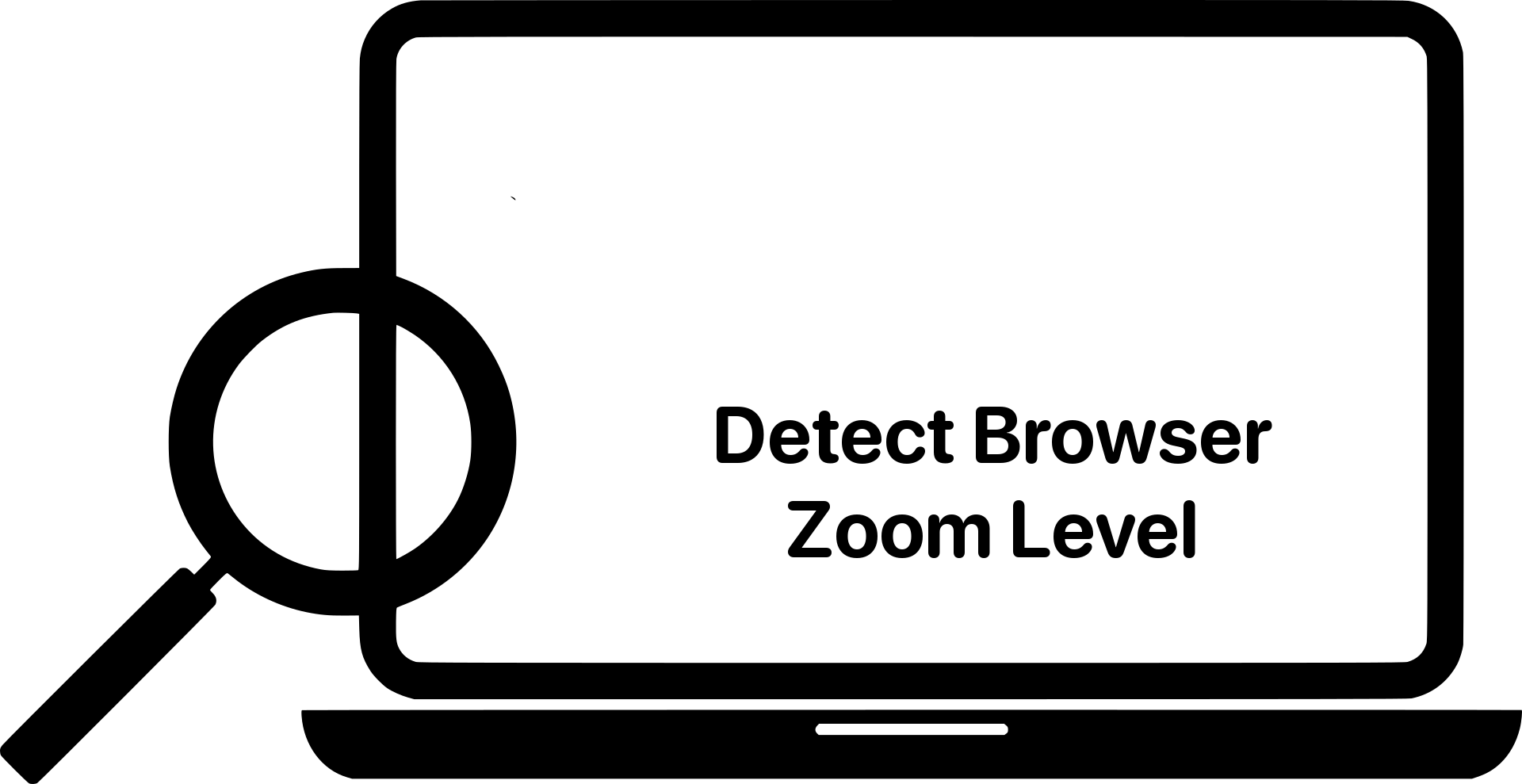Validating if a string is valid HTML can be done using DOMParser API and its method parseFromString.
The DOMParser API interface allows you to parse XML or HTML source code from a string and convert it into a DOM Document. It is used to convert a string of XML or HTML into a structured DOM object that can be easily manipulated using JavaScript.
Continue reading “Check if a string is valid HTML using JavaScript”