Which browser can play YouTube in the background? Use the Brave browser and learn how to set the browser to play media in the background.
When you go to another app or turn off the screen, YouTube stops playing in the browser. Here are some tips to keep those videos playing in the background. The Brave browser on Android and iOS can play YouTube in the background, with the exception that on Android it plays only audio.
How to play YouTube videos in the background on Android
Brave browser supports only audio media playing in the background. You need to activate this option, and here are the steps for the Brave browser on Android.
- Go to the 3 dots menu (kebab) at the top right side.
- Then go to Settings.
- Find the option
Background play
and activate it.
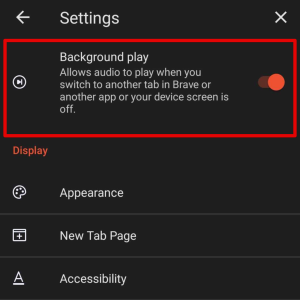
How to play YouTube videos in the background on iOS
Currently, there is no need to set anything, as YouTube media are played in the background by default on iOS. Verified on iOS 16.3 (20D47) and Brave version 1.56 (23.8.4.21) with BraveCore 1.56.13 (115.0.5790.136).
The iOS version of Brave lets you make a custom playlist of music, podcasts, YouTube videos, and more. Playback anytime, anywhere. Even offline.
Comments