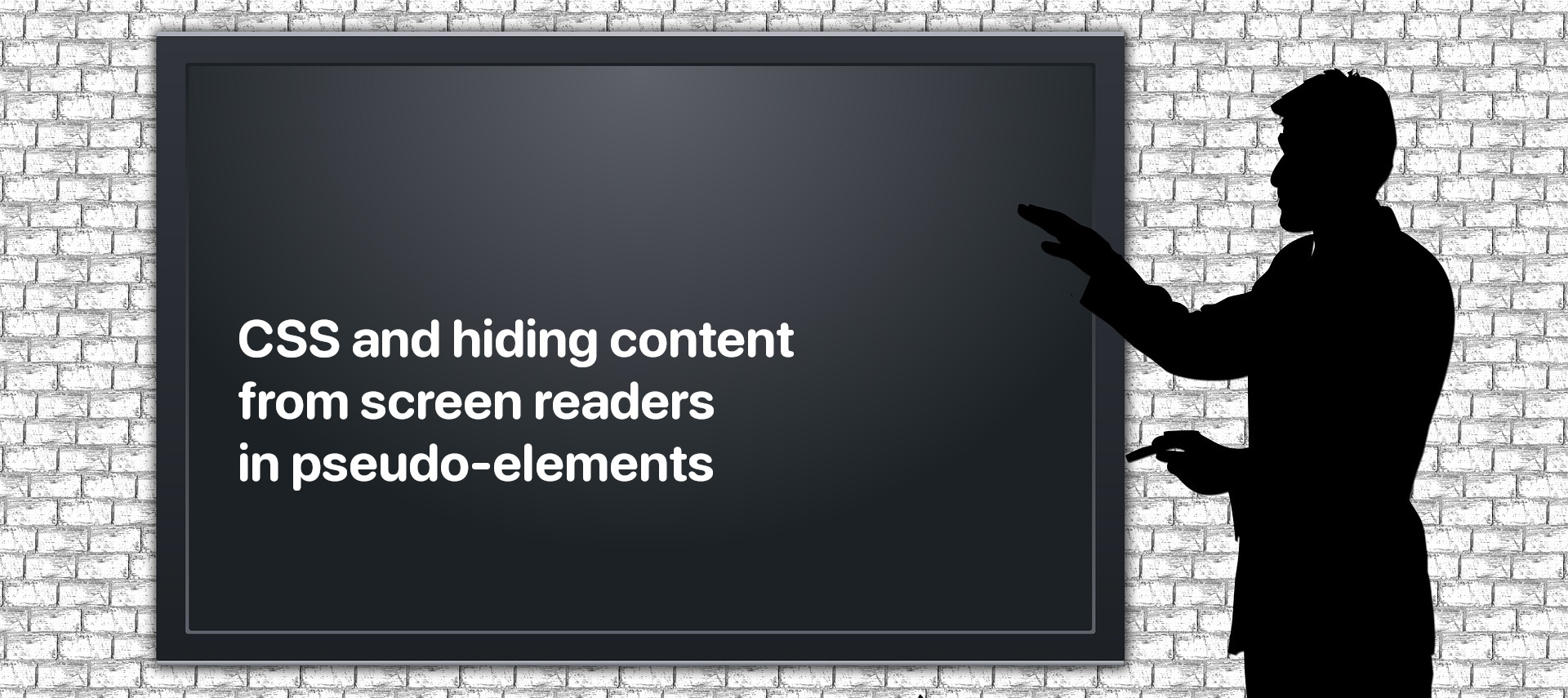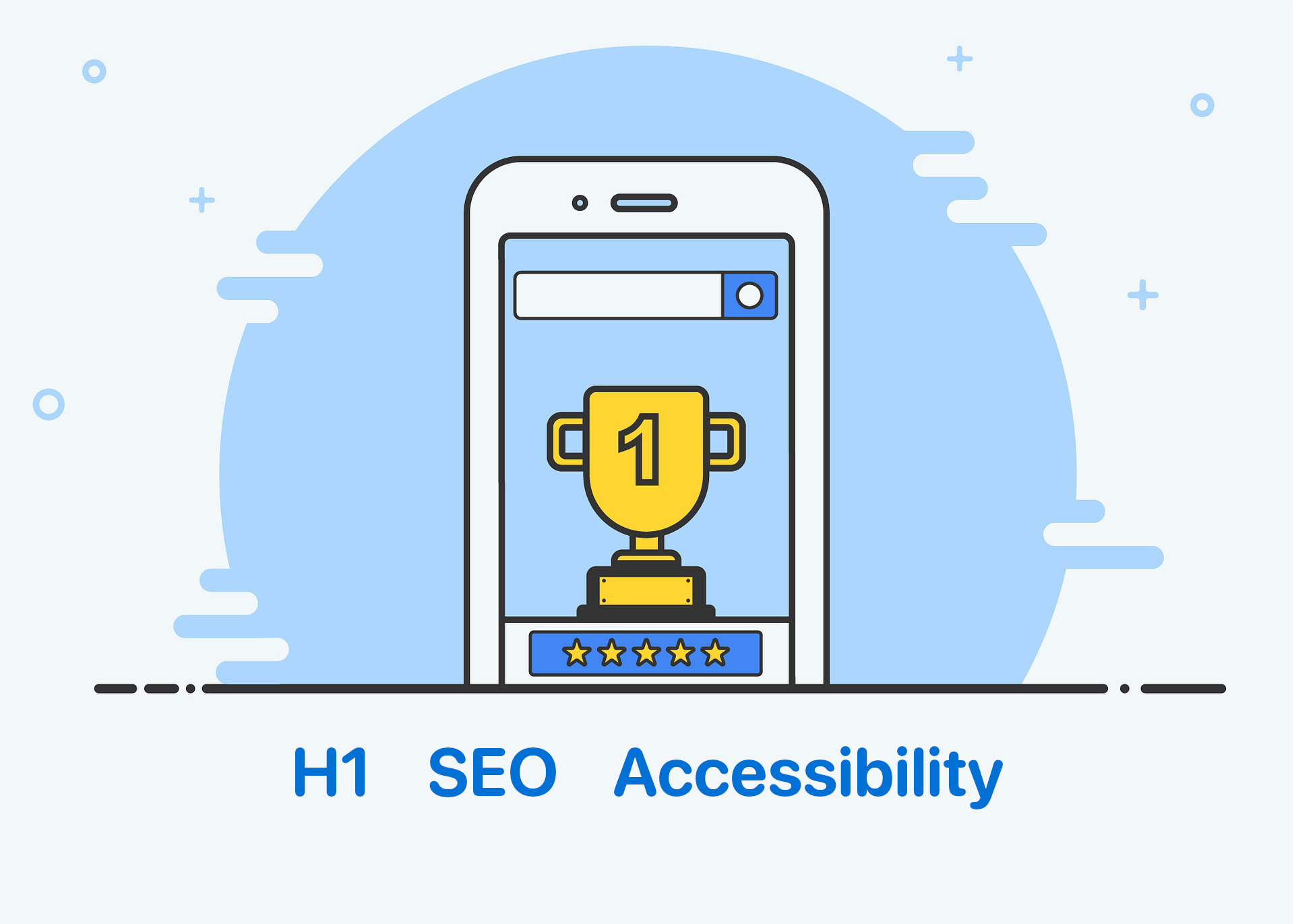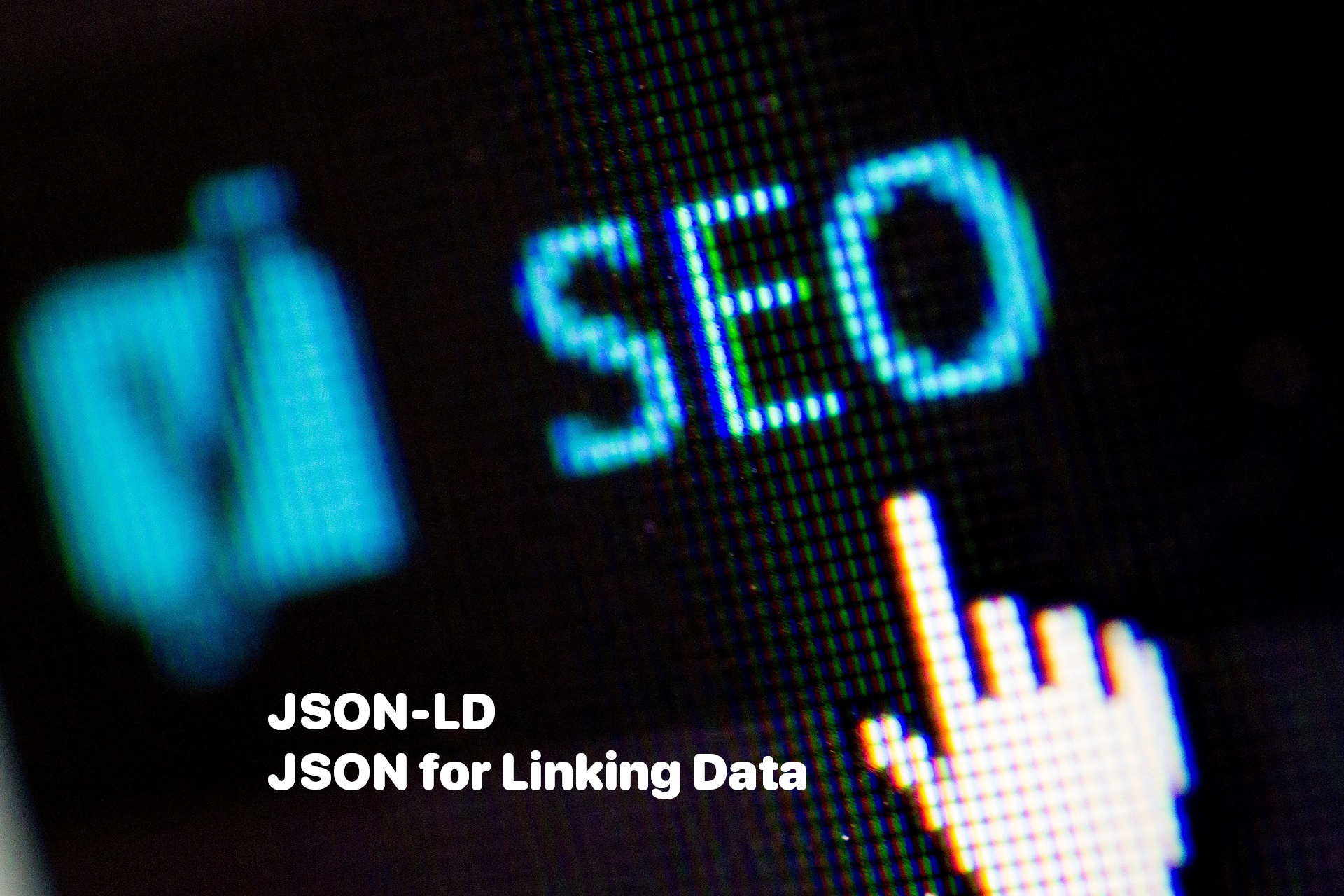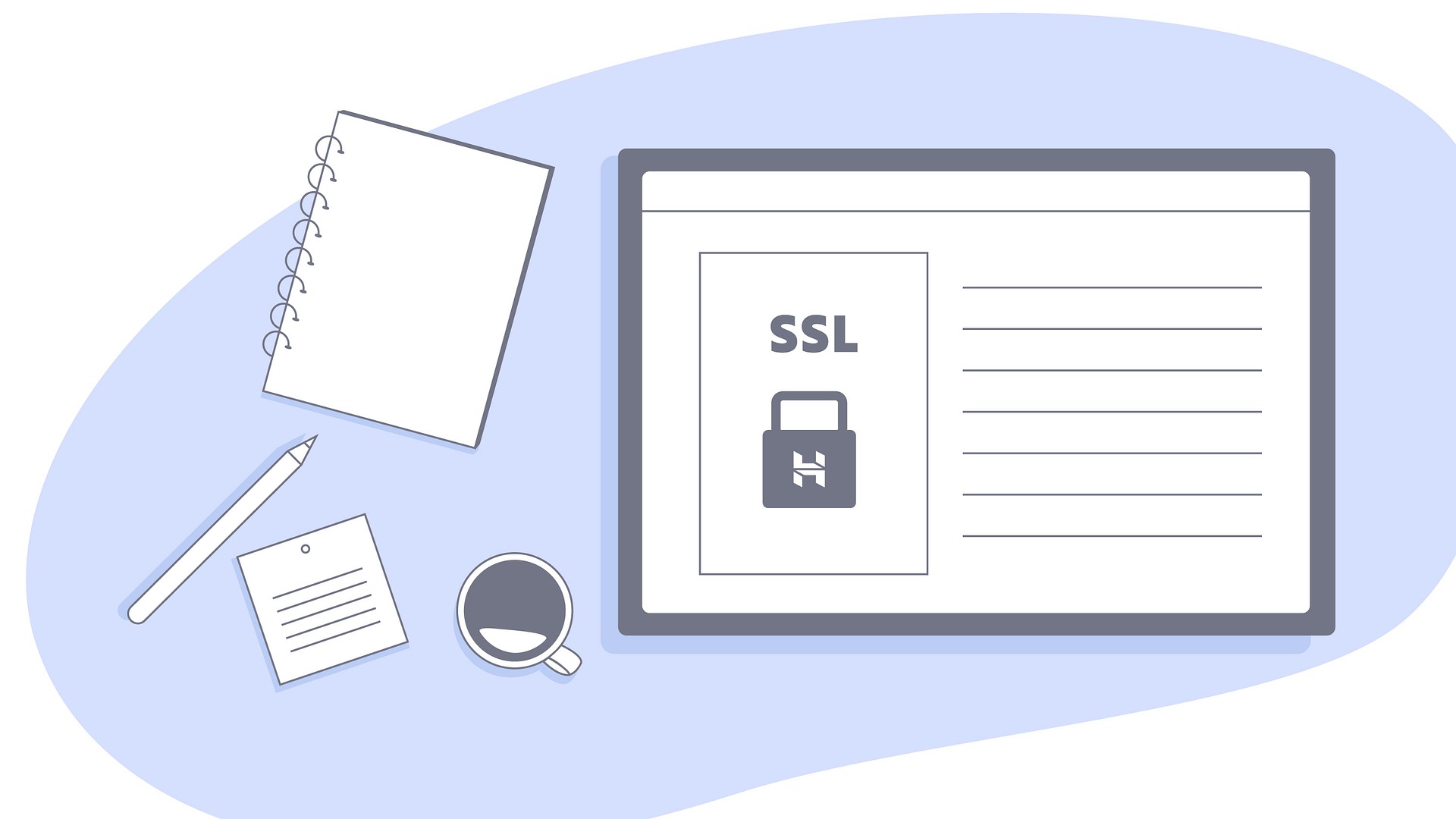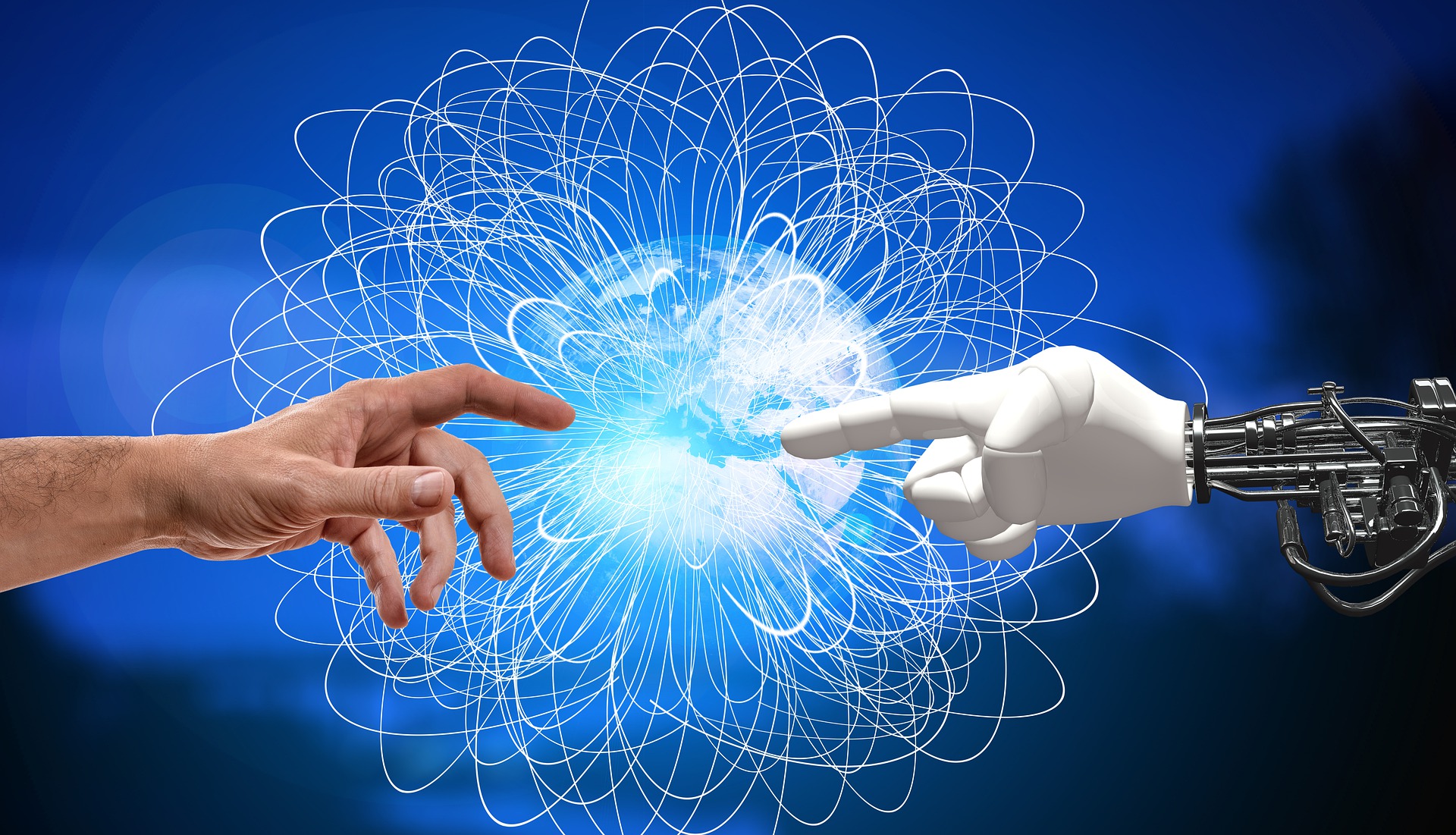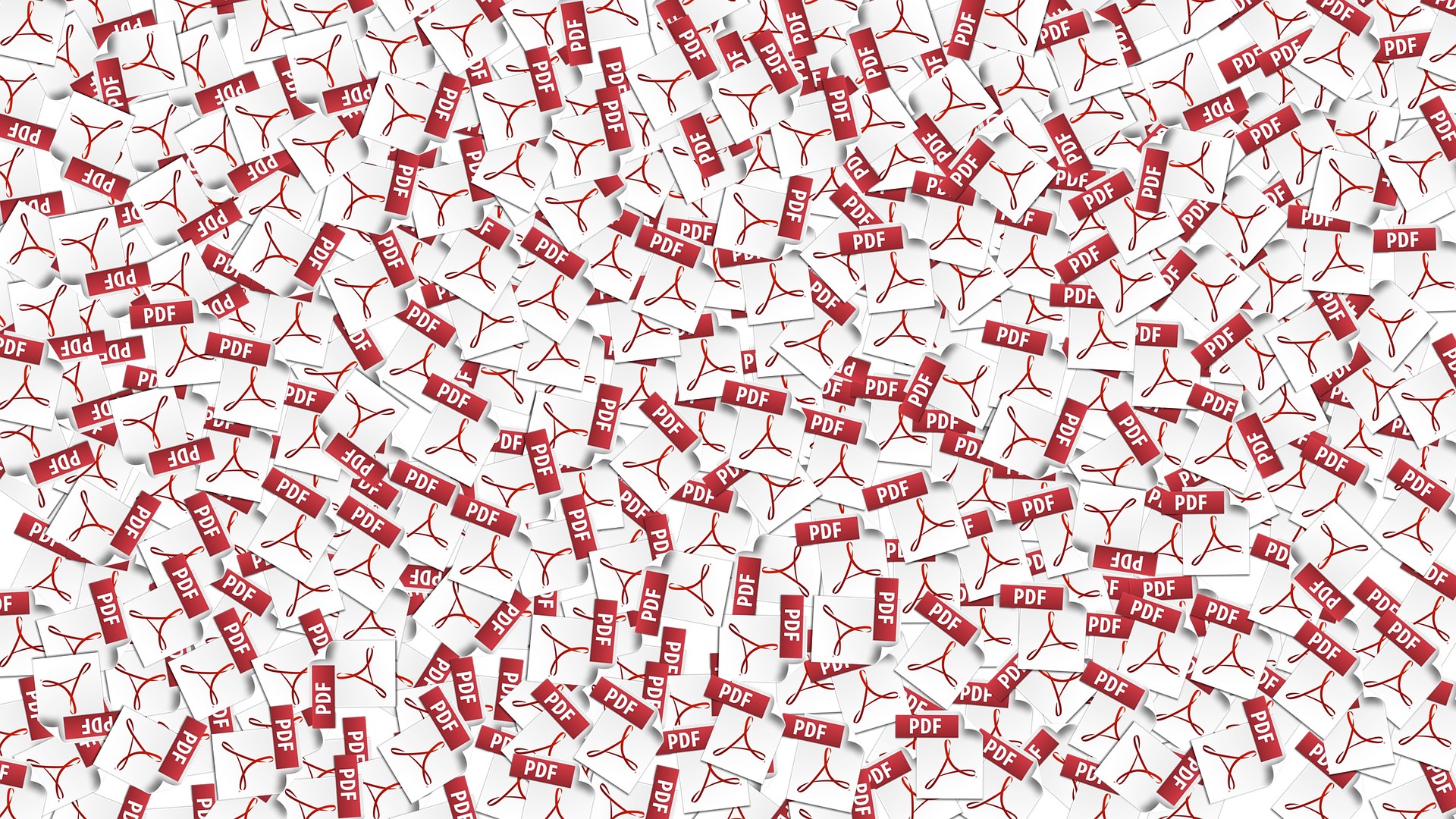Headings communicate the organization of the page’s content. The h1 heading, which is usually the largest heading on a page, describes the main topic of the page and typically corresponds to the title of the page. It gives users an indication of what the page is about.
The h1 heading influences visitors’ decisions about whether or not to continue reading a page. It communicates the page’s relevance to search engines.
According to the WCAG headings rules, levels should be used hierarchically, with the main heading being the highest level (h1) and subheadings being subsequent lower levels (h2, h3, h4, etc.). This structure makes it easier for people with visual impairments, cognitive disabilities, and learning difficulties to easily understand the content of a web page.
In this article, we’ll go over all you need to know about the h1 heading and how to make the most of it from the perspective of the user, SEO, and accessibility!
Continue reading “Create perfect H1 heading for SEO and Accessibility”