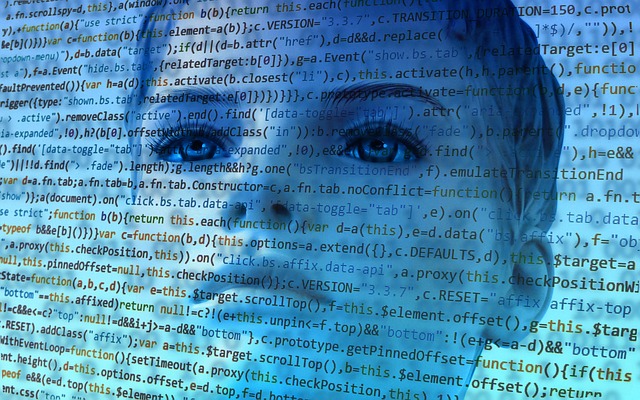In HTML, the indeterminate state is a special state for form elements like checkboxes, radio buttons, and progress bars. This state is used to indicate a condition where the element doesn’t have a definite state (neither checked nor unchecked).
This can happen when the user interacts with the control in a way that doesn’t clearly indicate their intention, such as clicking on the control without pressing the button or moving the mouse over the control without selecting it. When a form control is in an indeterminate state, it can be difficult for the browser to determine the user’s intent and may result in the form not being submitted or the control not being properly initialized.
Continue reading “Definitive guide to indeterminate state of a checkbox”