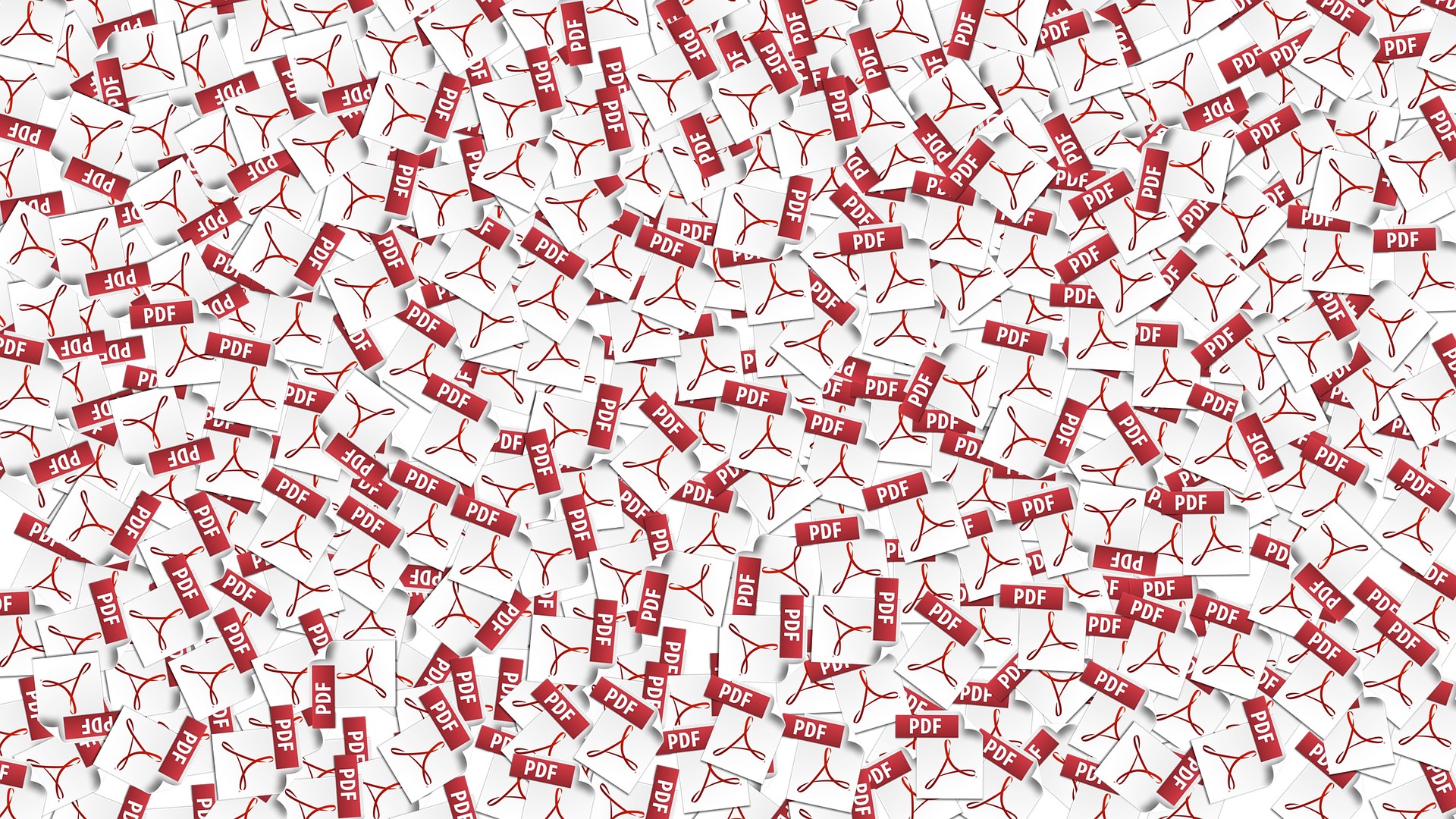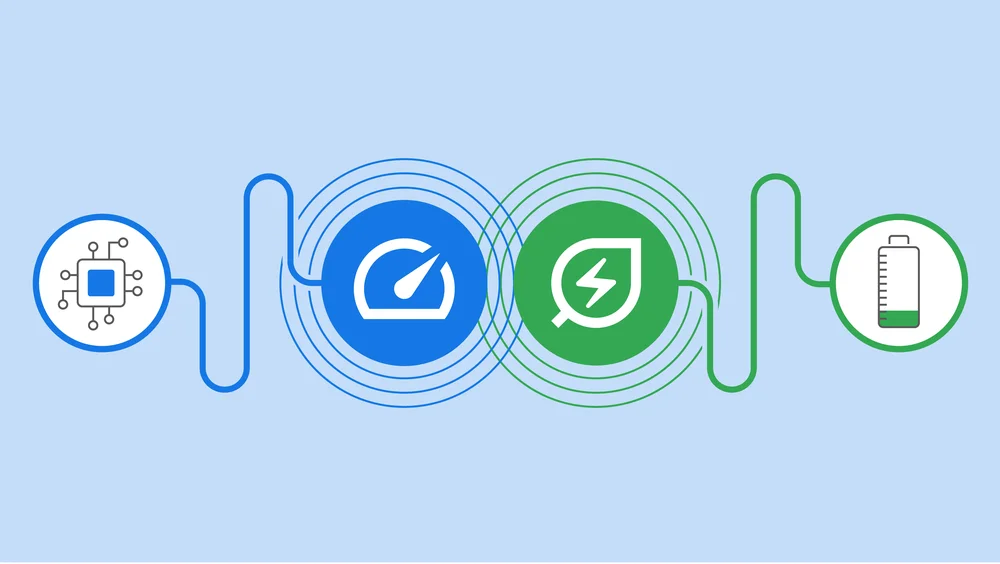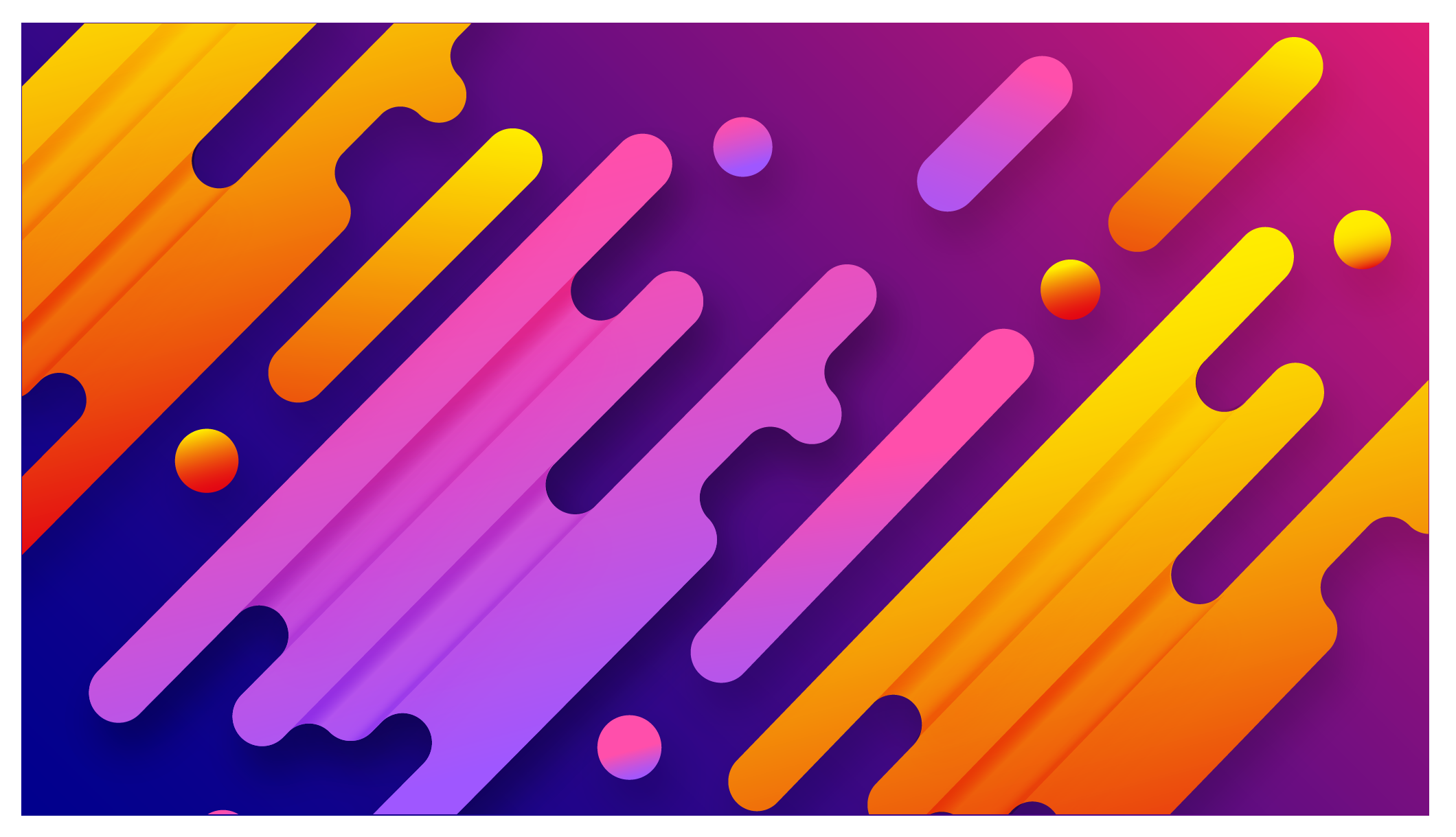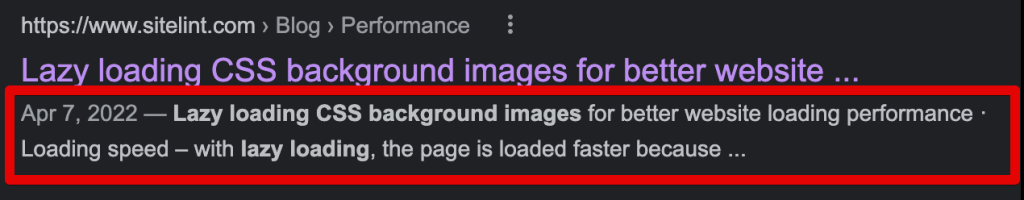We had the honor to present SiteLint at A11yTalks in March 2023 – the next generation of automated testing. The speaker (Cezary Tomczyk), the Founder of SiteLint, was talking about recalibrating the remediation process significantly, improving accessibility quality testing, and focusing on user behavior. We were discussing new technology and its unique approach that goes beyond crawling and analyzing data on the server side.
Continue reading “The Next Generation of Automated Testing (A11yTalks – March 2023)”