When you go to another app or turn off the screen, YouTube stops playing in the browser. Here are some tips to keep those videos playing in the background. The Brave browser on Android and iOS can play YouTube in the background, with the exception that on Android it plays only audio.
Continue reading “How to play YouTube videos in the background in the Brave browser (Android and iOS)”
How do I clear a big /var/log/journal folder?
Can we remove files from the /var/log/journal folder? Yes, indeed. It’s completely fine as long as you don’t require the logs for troubleshooting.

OpenAI releases GPTBot with instructions on how to restrict access
OpenAI has released GPTBot, a new web crawler designed to boost future artificial intelligence models such as GPT-4 and the upcoming GPT-5. According to an OpenAI blog post, using GPTBot has the potential to improve existing AI models in areas such as accuracy and safety.
Continue reading “OpenAI releases GPTBot with instructions on how to restrict access”Web pages crawled with the GPTBot user agent may potentially be used to improve future models and are filtered to remove sources that require paywall access, are known to gather personally identifiable information (PII), or have text that violates our policies. Allowing GPTBot to access your site can help AI models become more accurate and improve their general capabilities and safety. Below, we also share how to disallow GPTBot from accessing your site.

How to pause and resume event propagation in JavaScript?
Sometimes you want to pause and resume executing event handlers. We may describe it that way: while step one isn’t done, step two is unavailable. JavaScript doesn’t have this functionality out of the box, but there is a way to mimic this feature.
Continue reading “How to pause and resume event propagation in JavaScript?”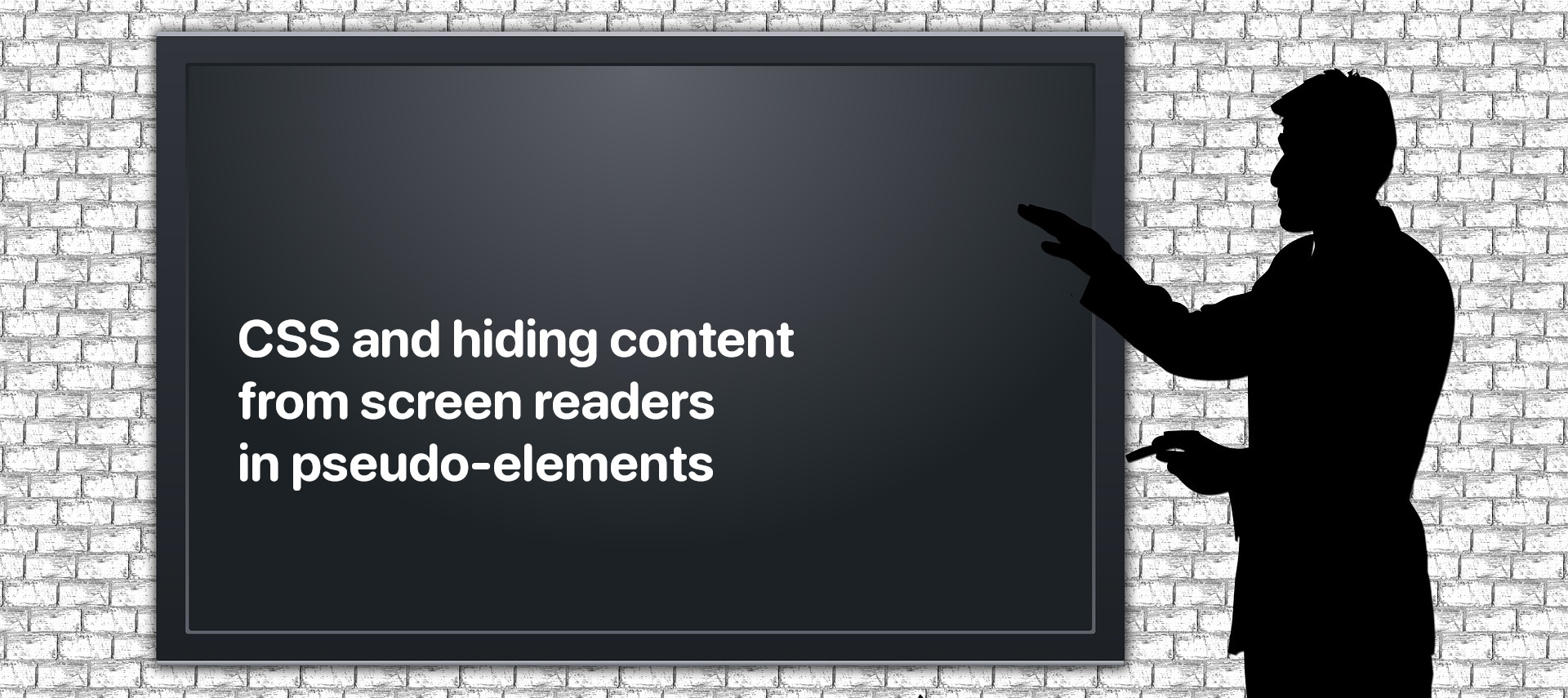
Hide content in CSS pseudo elements from screen readers
Hiding content generated through the content CSS property can be done with a one-line code.
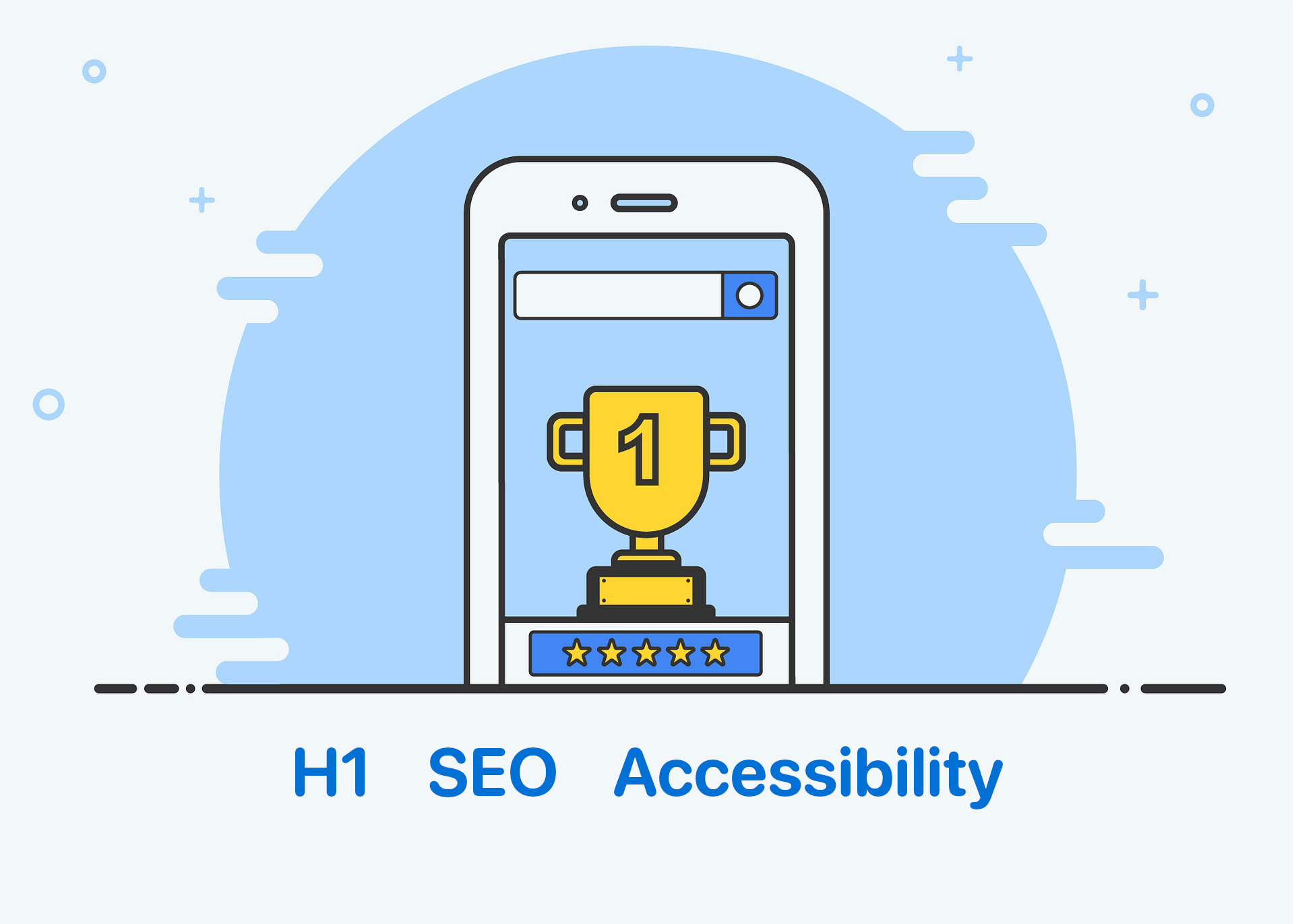
Create perfect H1 heading for SEO and Accessibility
Headings communicate the organization of the page’s content. The h1 heading, which is usually the largest heading on a page, describes the main topic of the page and typically corresponds to the title of the page. It gives users an indication of what the page is about.
The h1 heading influences visitors’ decisions about whether or not to continue reading a page. It communicates the page’s relevance to search engines.
According to the WCAG headings rules, levels should be used hierarchically, with the main heading being the highest level (h1) and subheadings being subsequent lower levels (h2, h3, h4, etc.). This structure makes it easier for people with visual impairments, cognitive disabilities, and learning difficulties to easily understand the content of a web page.
In this article, we’ll go over all you need to know about the h1 heading and how to make the most of it from the perspective of the user, SEO, and accessibility!

Accessibility and Auditing Websites in Real Time made with Google Slides Presentation
After CSUN 2023 conference we have modified our presentation and here is the result.
Agenda
- Operation Issues
- Actionable insights
- By component or by workflow
- Human-centered accessibility
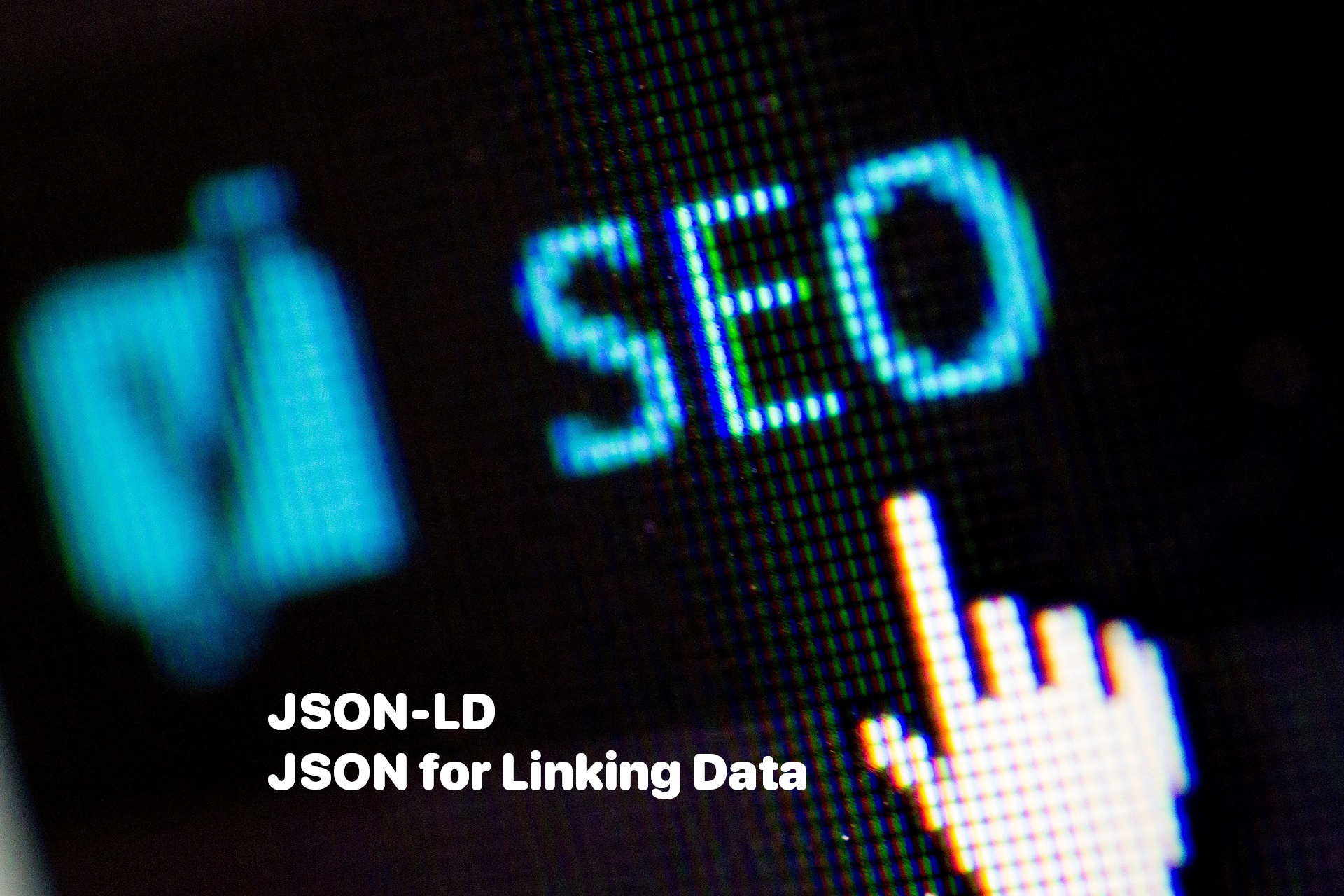
What is JSON LD? Frequently asked questions.
JSON-LD means JavaScript Object Notation for Linked Data. It is called structured data and it is used to more precisely describe your content on the page because only HTML is not good enough. JSON-LD is not visible to the user, but it helps search engines understand your content better by providing information about a page and classifying the page content.
Continue reading “What is JSON LD? Frequently asked questions.”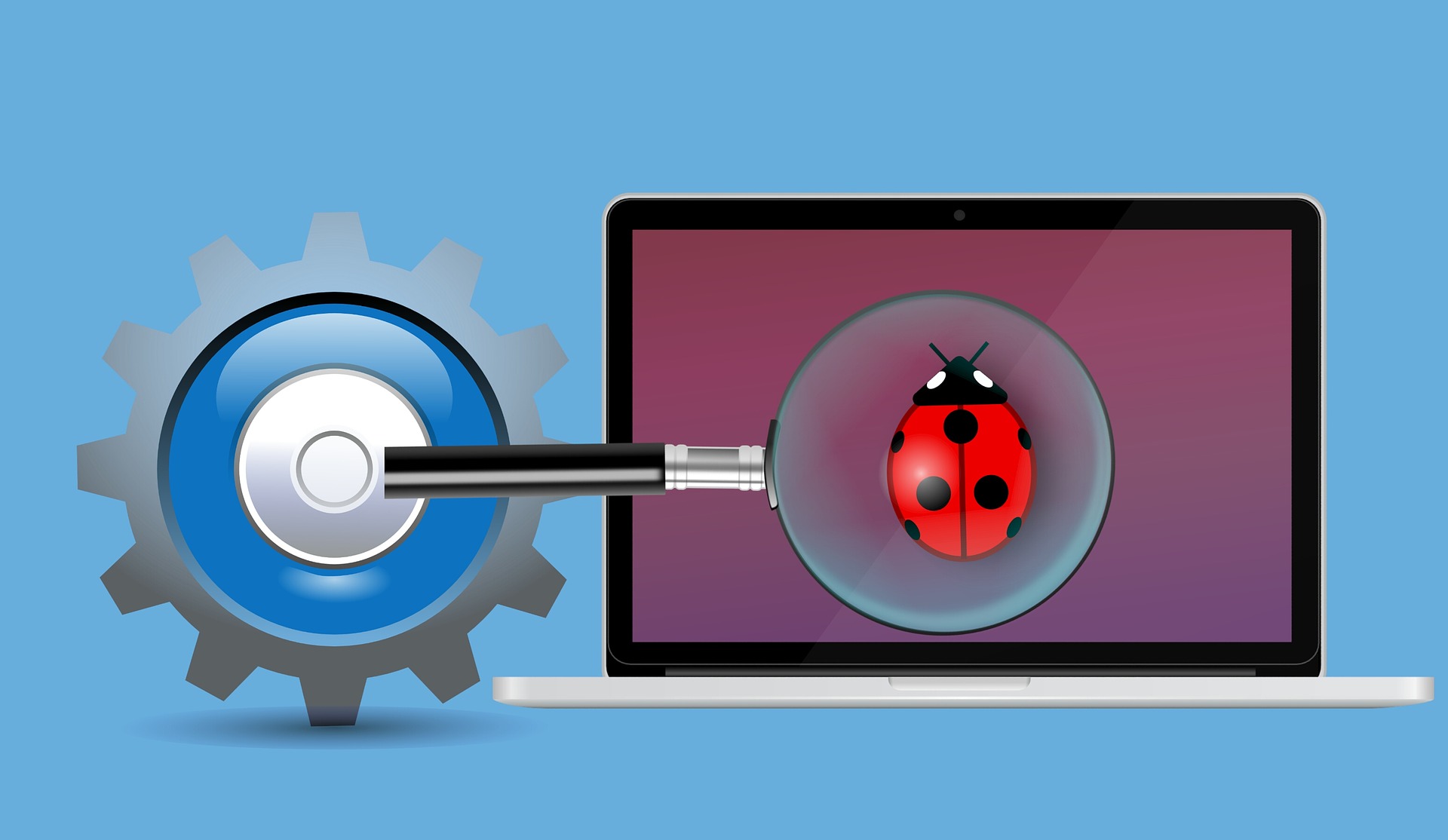
Reporting bug practices
The key to properly processing bugs (defects) is to report them effectively. Let’s then evaluate what a good bug report has to contain.
Continue reading “Reporting bug practices”
Improved lazy loading for image, video, and audio
Lazy loading is a strategy for identifying non-blocking (non-critical) resources and loading them only when needed. Typically happens in some user interactions such as scrolling or navigation. However, one scenario hasn’t been covered by the native loading="lazy" feature: the ability to control fetching delay. Let’s dive into it.