While working with TypeScript and FileList you may get the TypeScript error Type ‘FileList’ must have a ‘[Symbol.iterator]()’ method that returns an iterator
.


While working with TypeScript and FileList you may get the TypeScript error Type ‘FileList’ must have a ‘[Symbol.iterator]()’ method that returns an iterator
.

Sometimes you want to pause and resume executing event handlers. We may describe it that way: while step one isn’t done, step two is unavailable. JavaScript doesn’t have this functionality out of the box, but there is a way to mimic this feature.
Continue reading “How to pause and resume event propagation in JavaScript?”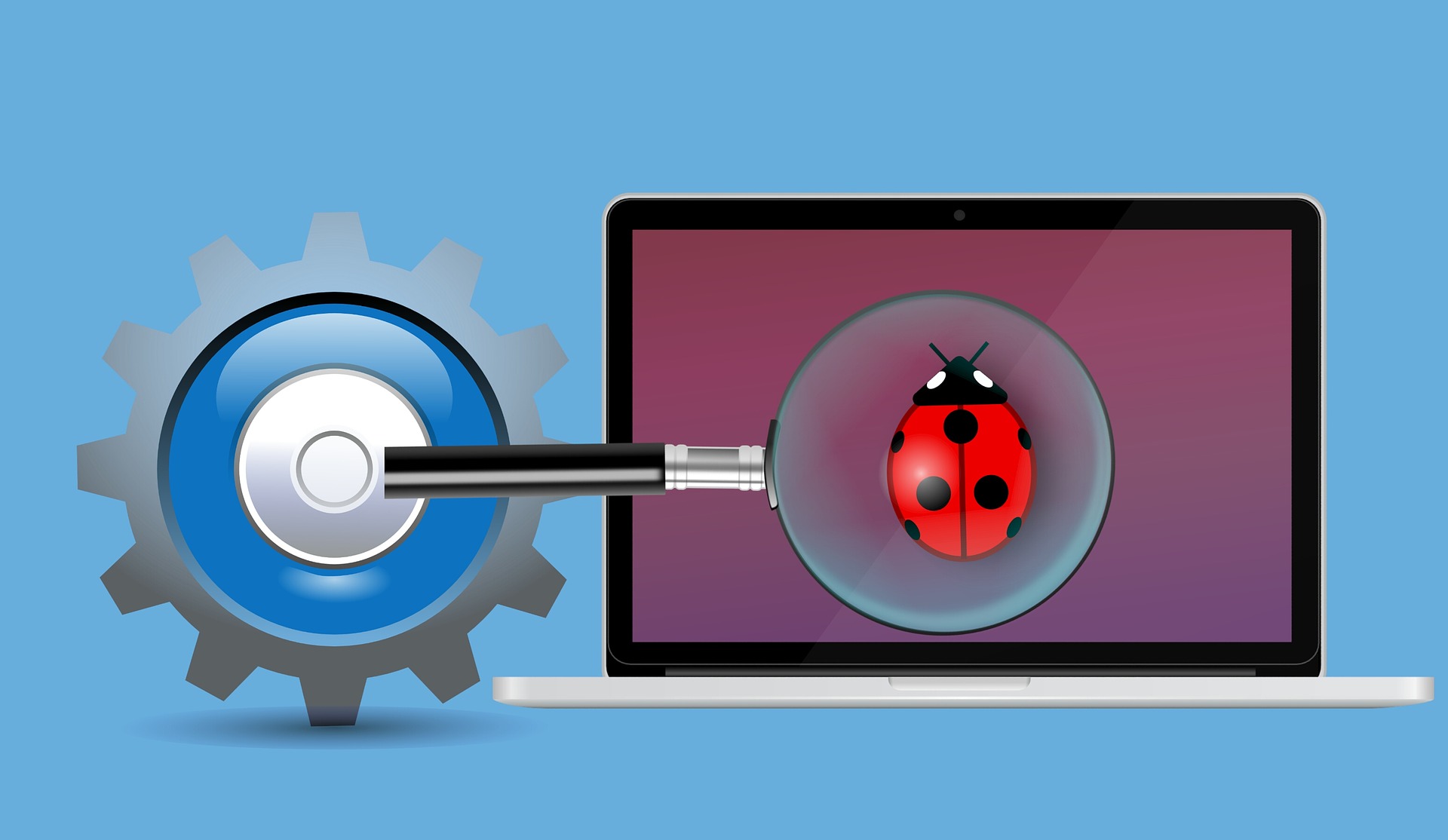
The key to properly processing bugs (defects) is to report them effectively. Let’s then evaluate what a good bug report has to contain.
Continue reading “Reporting bug practices”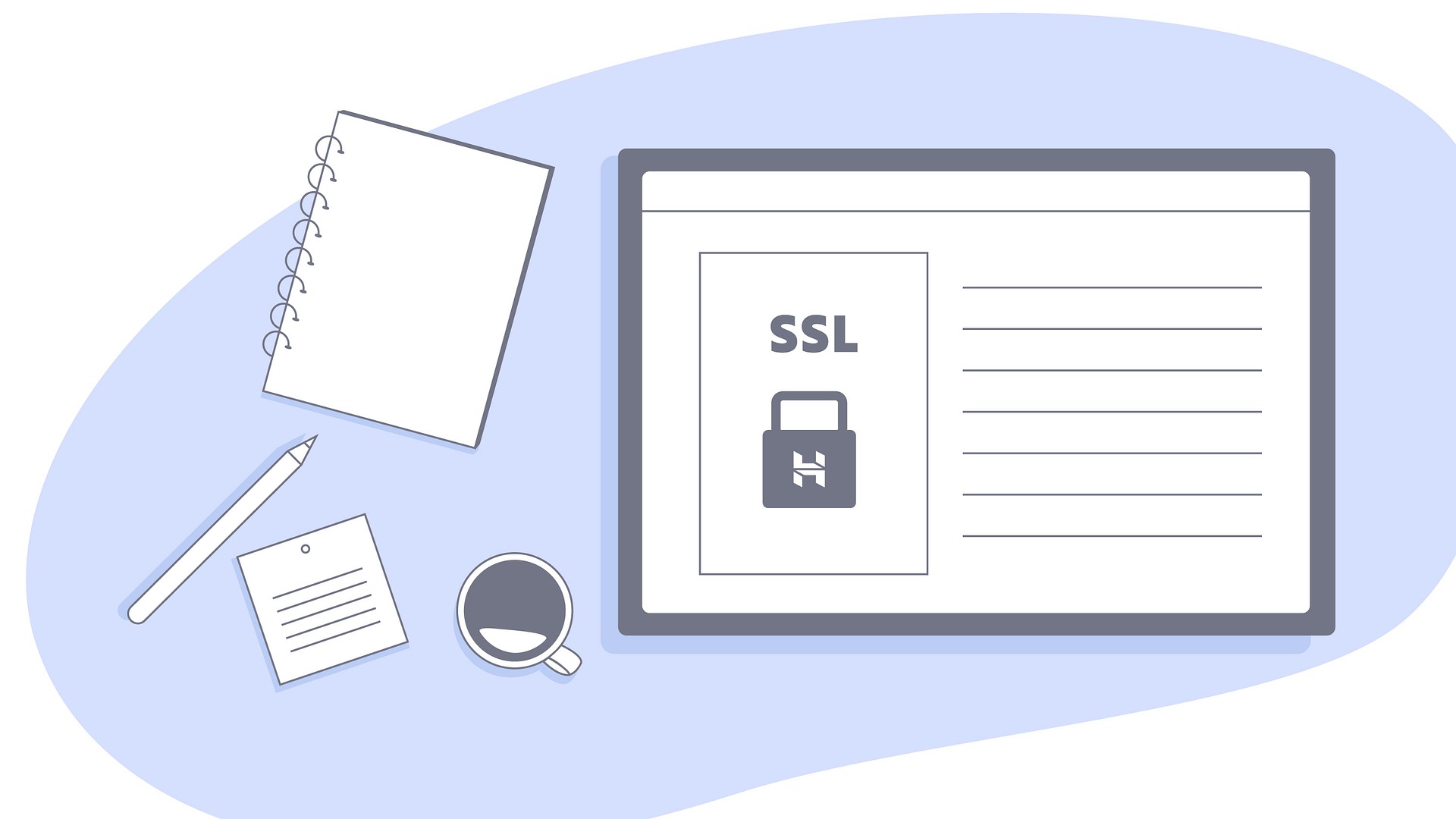
Creating a self-signed SSL certificate and updating Keychain Access on MacOS might be tricky. However, with mkcert this process can be done easily.
Continue reading “Create a self-signed SSL certificate and update Keychain Access on MacOS”
Sass color.adjust function is now replacing darken or lighten functions with the new Sass module system. However, making changes manually to all files can be very time-consuming. Here is how to make it faster for all files in Visual Studio Code.

The browser viewport is the screen that actually shows the webpage. Determining its size might be handy when we want to provide some specific features for the viewport size. Here we want to utilize CSS media query and a little JavaScript to get the viewport size.
Continue reading “Determining viewport size – small, medium and large – using CSS”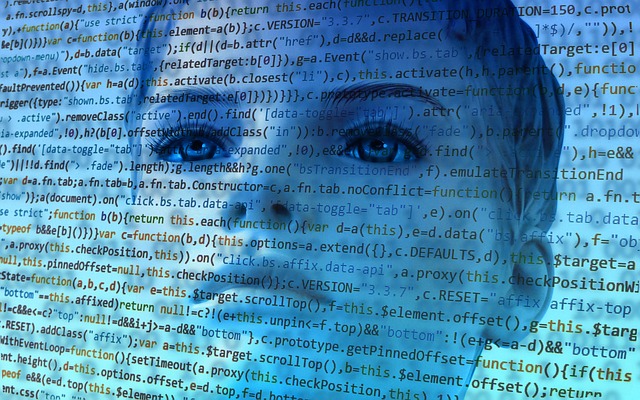
A Single Page Application (SPA) is a web application or website that works within a web browser and only loads one document. It does not require page refreshing while in use, and the majority of its content remains unchanged with only minor updates.
Primary goal is to enable faster transitions and make the web application or website feel more like a native application.
Continue reading “What is a Single Page Application?”
Every single HTTP request decreases loading performance. For a simple image, the attribute loading="lazy" can be used in order to defer the loading of off-screen images until the image appears on the screen. Lazy loading of images improves performance by reducing initial page load time, initial page weight, initial page rendering, and system resource usage.

The HTMLElement.focus() method sets focus on the specified element. The focused element will receive a keyboard and similar events by default. However, sometimes you would like to prevent scrolling the document to bring the newly-focused element into view. This could be useful when you want to check if the element is capable to receive focus.