Google Rich Results, no items detected, and how to fix it.
Structured data assists search engines in determining the type of content on a page. JSON-LD (<script type="application/ld+json">) is a structured data type recommended by Google. It offers a variety of schemas for various types of web pages, such as FAQs, Articles, Products, and so on. Including the appropriate schema markups can help Google better understand and rank the web page.
However, while working with schema on Google Rich Results you may get a message: No items detected
(known also as no rich results detected in this url
).
What does that mean?
Why do I see No items detected
message?
Here are 3 common issues that causes No items detected message:
- The schema is generated by JavaScript and therefore Google crawler can’t fetch it.
- The schema type is not supported by Google.
- The schema has an invalid structure and could not be parsed because of a syntax error.
Let’s then fix it.
How to fix it
Here are 3 potential solutions:
- Test your structured data with the online validator.
- Use schema that is supported by Google. If you can’t and your schema is valid from the specification perspective then leave it. It won’t negatively impact your ranking and there is always a chance that other search engines will support it.
- Install Sitelint on your site and validate
ld+jsonlive. See rulemalformed-json-lddetails.

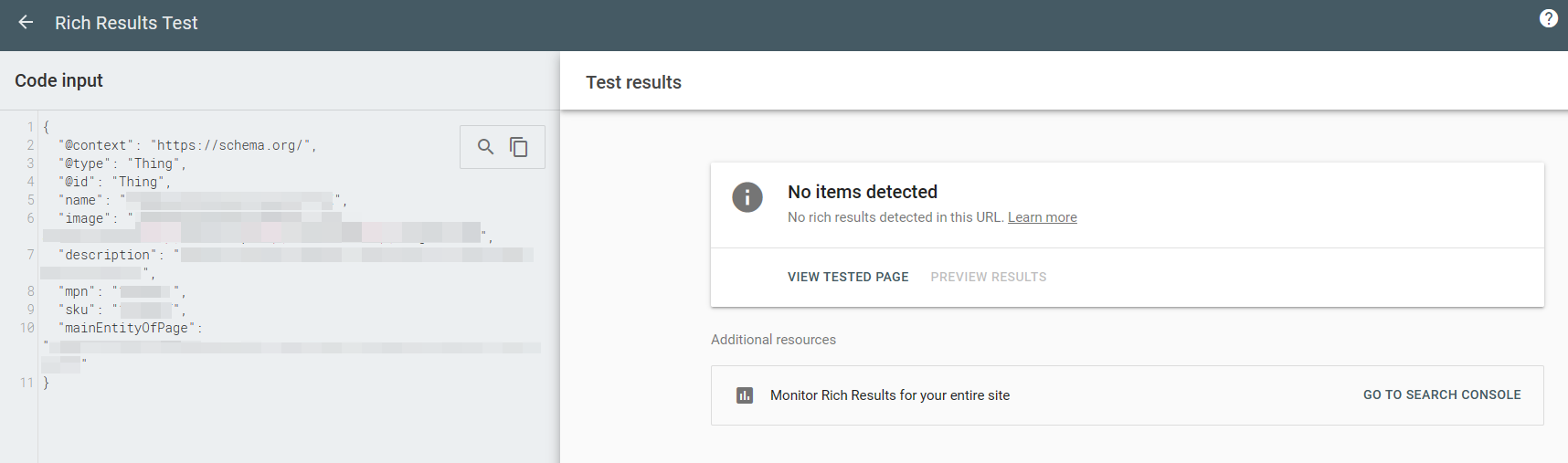
Comments