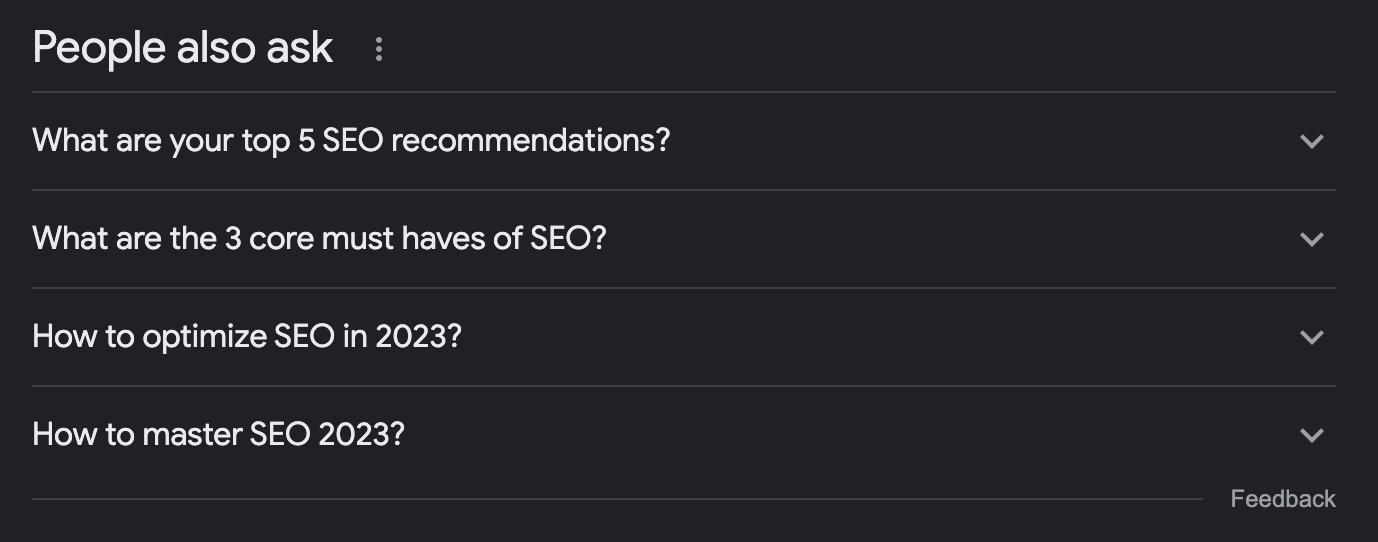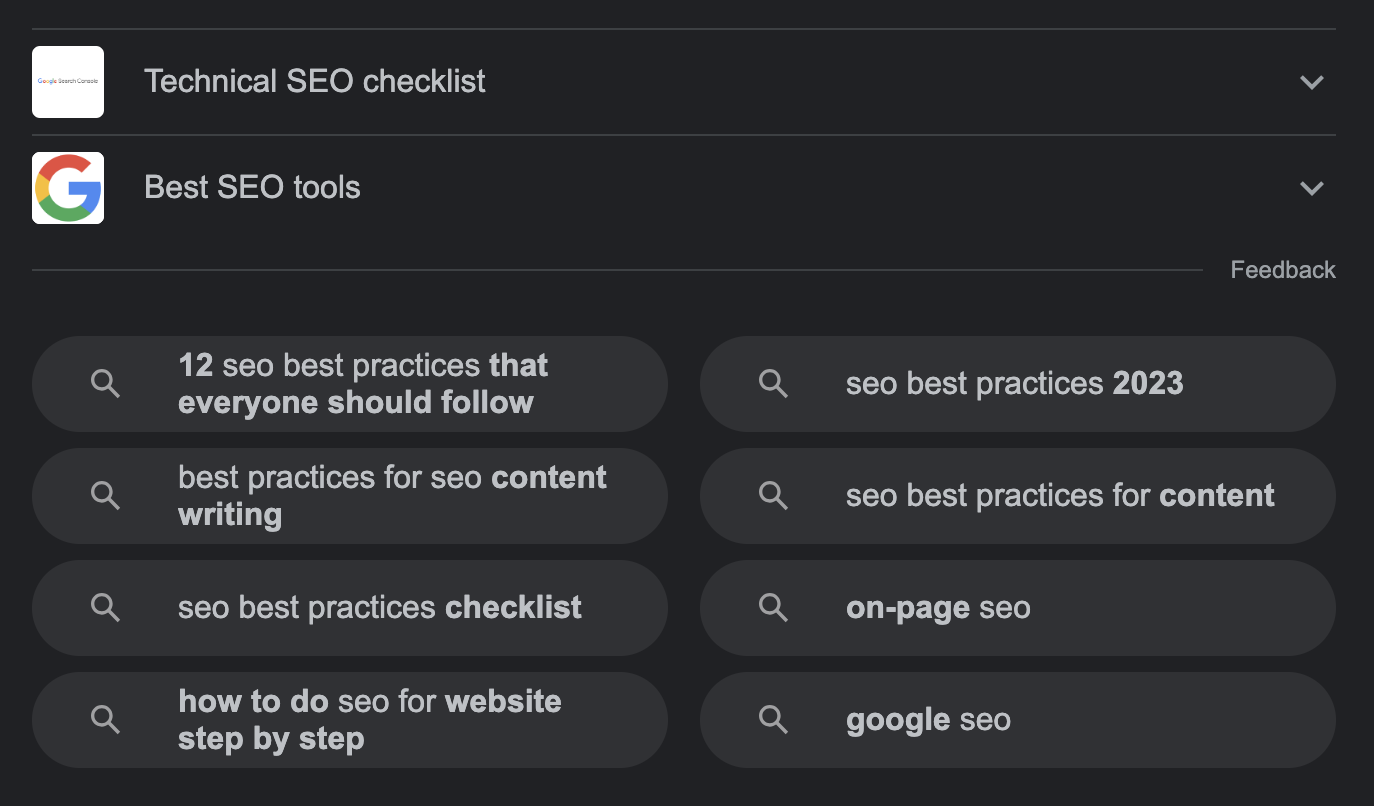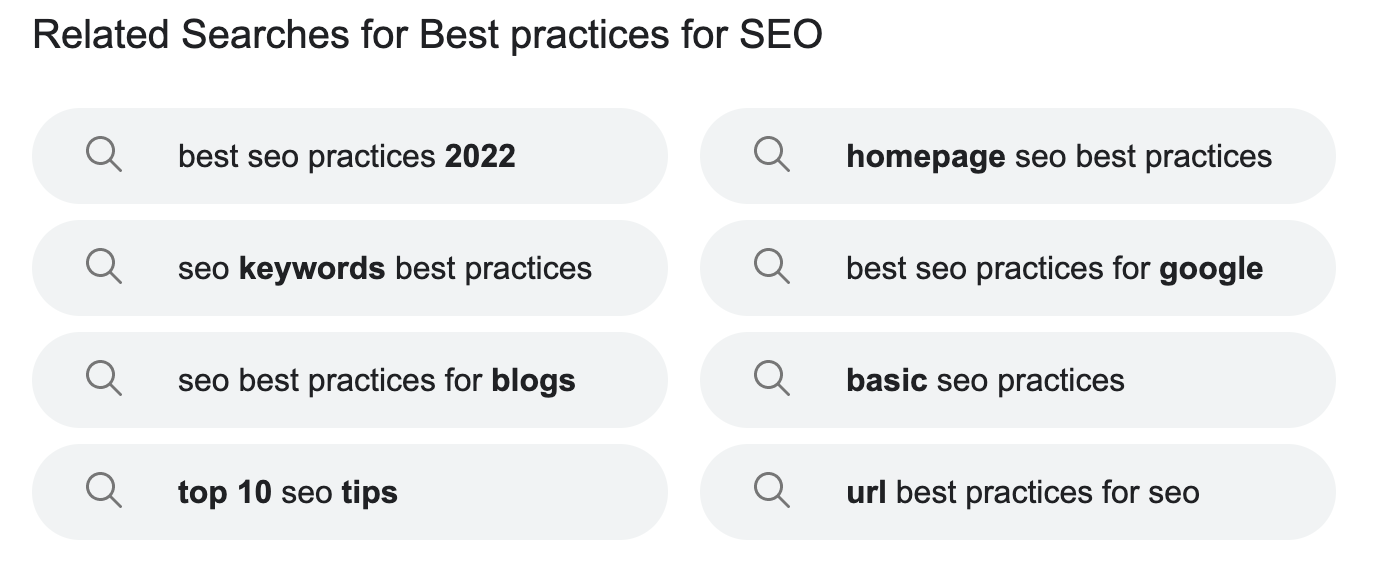General
Tell search engine crawlers which URLs the crawler can access on your site using robots.txt | A See Sitelint’s robots.txt file content. |
|---|---|
| Set search page to follow links, but no index | Internal search results are generally the last pages that search engines like to send their visitors to. However, links on a search result page are still quite valuable, and you should definitely want search engines to follow them. As a result, all links should be followed, and the robots meta tag should be as follows:<meta name="robots" content="noindex, follow, max-image-preview:large, index"> |
| Build and submit a sitemap | A sitemap is a file that contains information about your site’s pages, videos, and other assets, as well as the relationships between them. This file is read by search engines in order to crawl your site more efficiently. A sitemap tells the search engine which pages and files on your site you believe are important, as well as providing valuable information about these items. For example, when was the page last changed, and are there any different language versions of the page? See the Sitelint sitemap file. |
| Creating the page title | Once you have a specific topic, enter it into several search engines and see how users define it. Examples: a few examples for sentence Google example: Bing example: |
WordPress
| Create canonical URL for the category page | WordPress auto-generates the canonical URL link for the single post and page, but not for the Category page type. To achieve that, you can add the following code to your
|
|---|
Performance: rendering and loading
| Delay loading non-critical resources | In most cases, we are loading everything right now. However, that impacts the loading and rendering performance. Various browsers have various limits for maximum connections per host name. If the connection limit is reached, further requests will wait until connections free up. Consider reviewing those resources that can be loaded with delay. Example: analytics. |
|---|---|
| Enable protocol HTTP/2 | The primary goals for HTTP/2 are to reduce latency by enabling full request and response multiplexing, minimize protocol overhead via efficient compression of HTTP header fields, and add support for request prioritization and server push. |
| Static assets |
Read also 8 tips to speed up image loading. |
Quality
| Delay loading non-critical resources | In most cases, we are loading everything right now. However, that impacts the loading and rendering performance. Various browsers have various limits for maximum connections per host name. If the connection limit is reached, further requests will wait until connections free up. Consider reviewing those resources that can be loaded with delay. Example: analytics. |
|---|---|
| Enable protocol HTTP/2 | The primary goals for HTTP/2 are to reduce latency by enabling full request and response multiplexing, minimize protocol overhead via efficient compression of HTTP header fields, and add support for request prioritization and server push. |
| Static assets |
|
Weekly Routine
| Check Google Search Console | Weekly verify for all errors reported in Google Search Console. |
|---|---|
| Check Search Performance in Bing Webmaster Tools | Weekly verify for all errors reported in Bing Webmaster Tools. |
| Determine redirection errors | When you change the page title, don’t forget to redirect from the old one to the new one. For WordPress, we recommend to use WordPress Redirection Plugin. |
On-Page SEO Checklist
See On-Page SEO Checklist on a separate page./p>