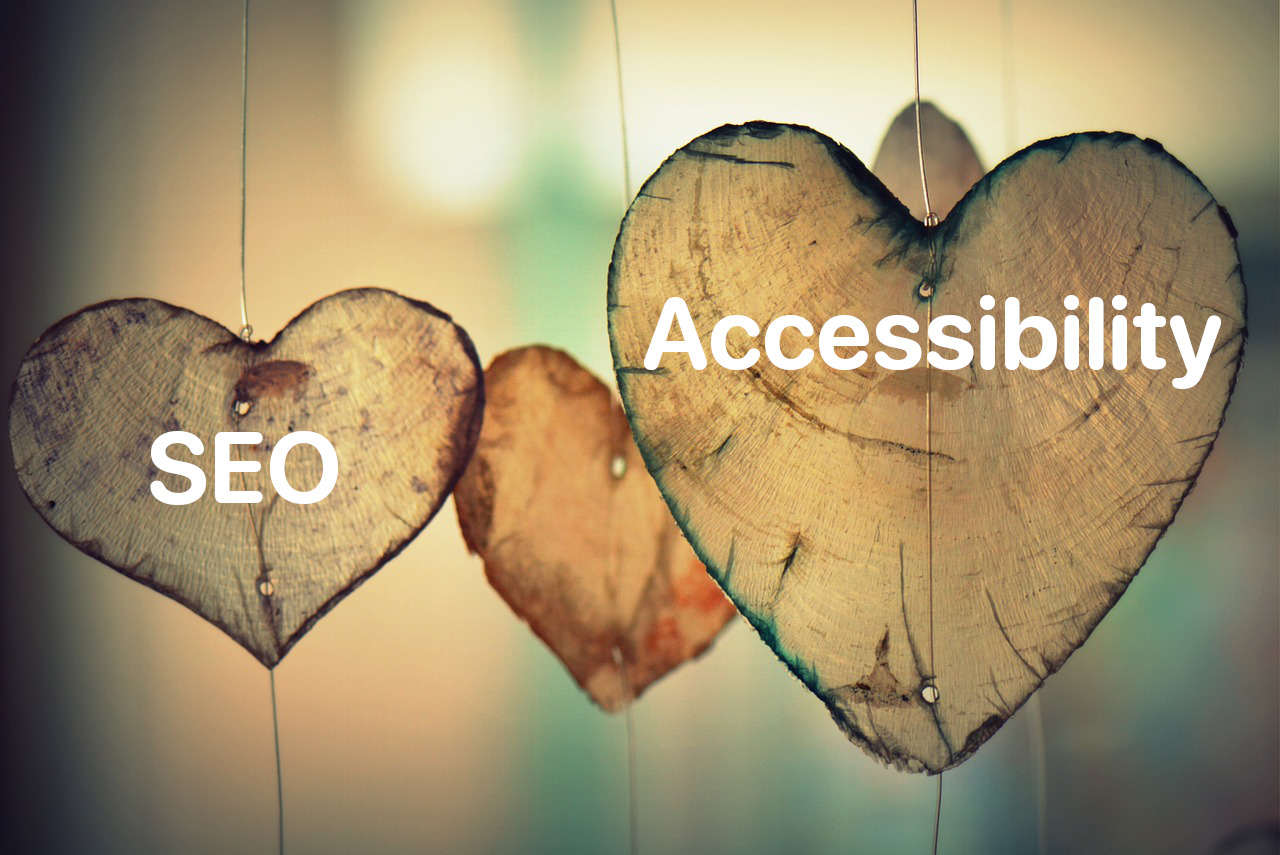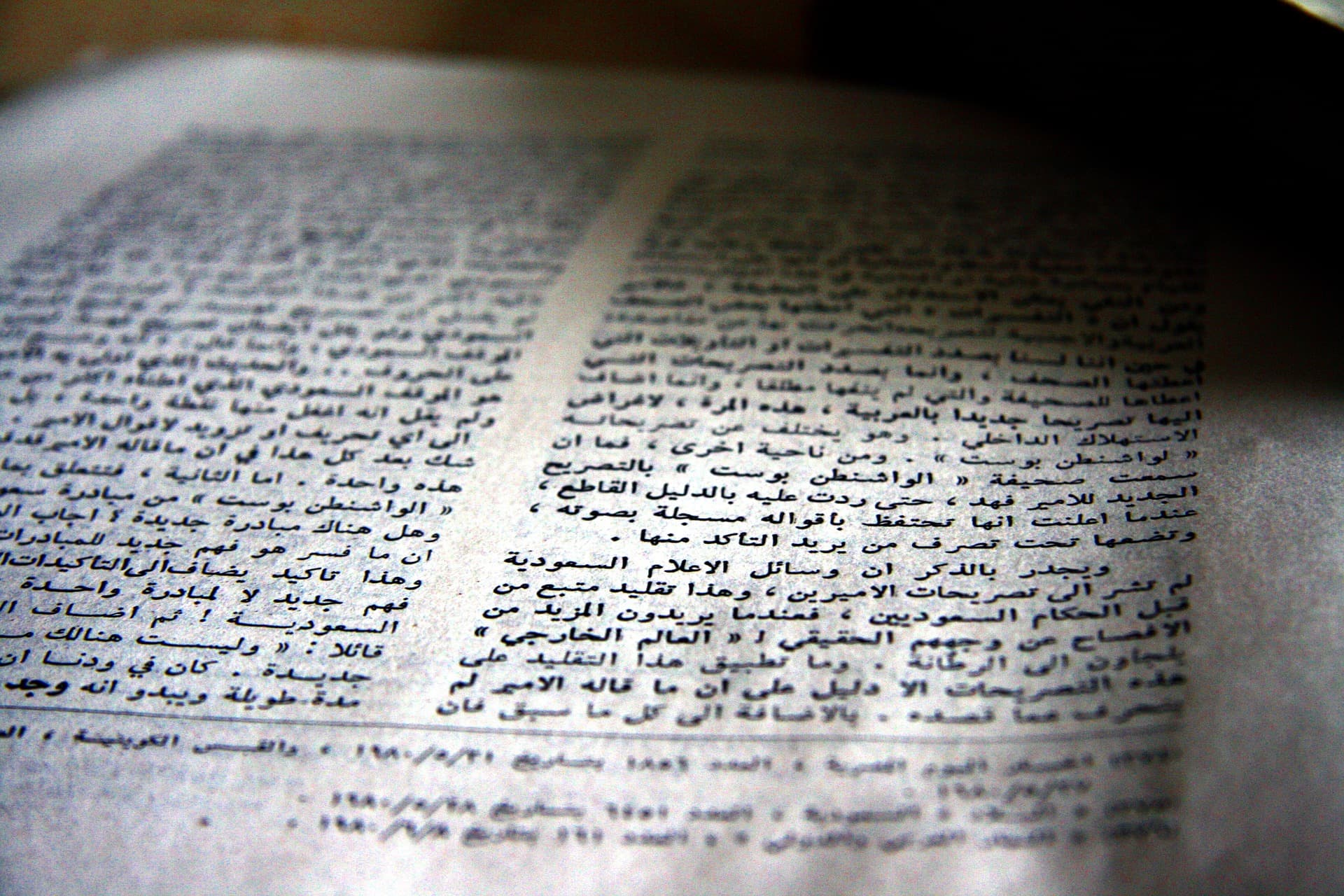Making sure your website is accessible to everyone is important not just for fairness, but also for improving its online presence. Accessibility isn’t just a fancy extra feature, it’s a crucial part of creating a good website. When you focus on making your site accessible, you also improve its chances of being found by search engines, which benefits both your users and your site’s ranking.
Continue reading “The intersection between SEO and Digital Accessibility”