The majority of content on the web is conveyed using HTML. However, CSS may also be used to insert content into a web page.
But how do we actually make the CSS content property accessible for screen readers?
SiteLint blog with articles, tips, and tricks that covers Accessibility, SEO, Performance, Security, Privacy, Quality, and Technical conformance.

The majority of content on the web is conveyed using HTML. However, CSS may also be used to insert content into a web page.
But how do we actually make the CSS content property accessible for screen readers?

Trying to find out if the Apache server is running on macOS? How to find it? And once you find it, why are there several methods to start, stop and restart it? You may feel lost. Let’s sort this out.
Continue reading “macOS – find, start, stop, and restart the Apache web server”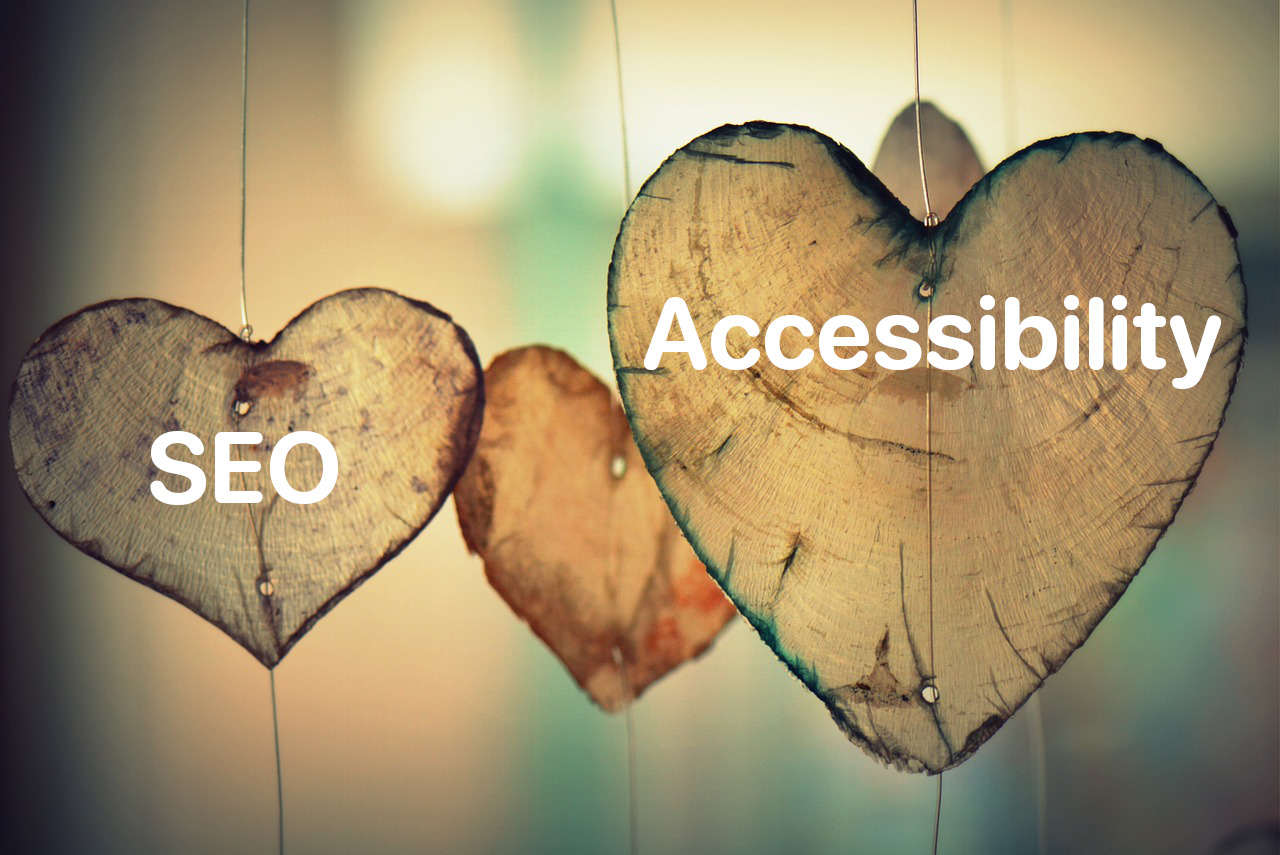
Making sure your website is accessible to everyone is important not just for fairness, but also for improving its online presence. Accessibility isn’t just a fancy extra feature, it’s a crucial part of creating a good website. When you focus on making your site accessible, you also improve its chances of being found by search engines, which benefits both your users and your site’s ranking.
Continue reading “The intersection between SEO and Digital Accessibility”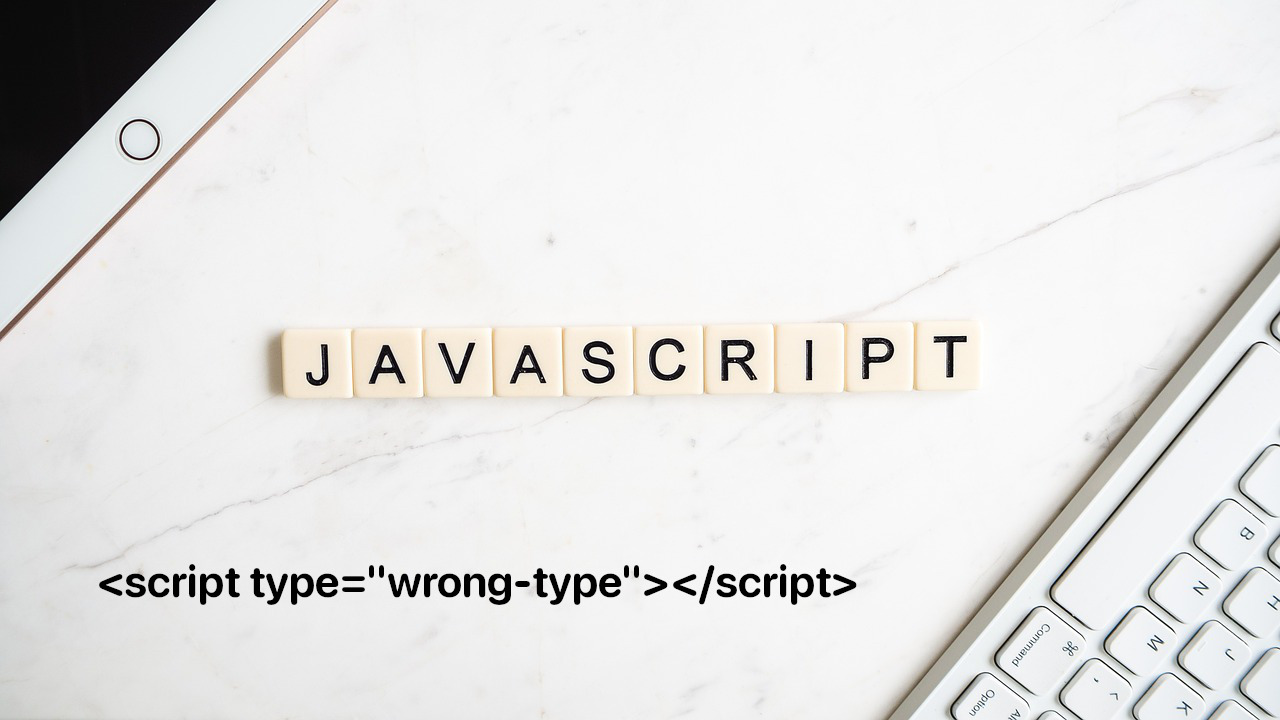
If your script HTML tag has the type attribute prepended with a hash, like <script type="ea10e272b0a1989fb2f3aa4e-text/javascript">...</script> and you’re using Cloudflare services, then the root cause is the Cloudflare Rocket Loader, a feature of Cloudflare that optimizes the loading of JavaScript resources on your web pages.
Rocket Loader modifies the type attribute of script tags for website loading optimization by deferring the loading of JavaScript until after rendering. This modification can sometimes cause issues with HTML validation and Content Security Policy (CSP) headers.
Cloudflare Rocket Loader adds an argument “type” into the script tag and causing issues with the W3C validator due to the “subtype missing” error.

To remove trailing slashes from all WordPress URLs using .htaccess, you should add a specific rule before the WordPress rewrite rules. This ensures that the rule is processed before WordPress’s own rewrite rules, which are crucial for the site’s functionality.
If you just want to remove the trailing slashes from posts, proceed to Step 2: Update Permalinks.
Continue reading “Using htaccess to remove trailing slashes in WordPress”
To get the number of days between two given dates, you can do that by converting them to UTC timestamps and then computing the difference in days based on the millisecond difference.
Continue reading “Get days between two dates in JavaScript”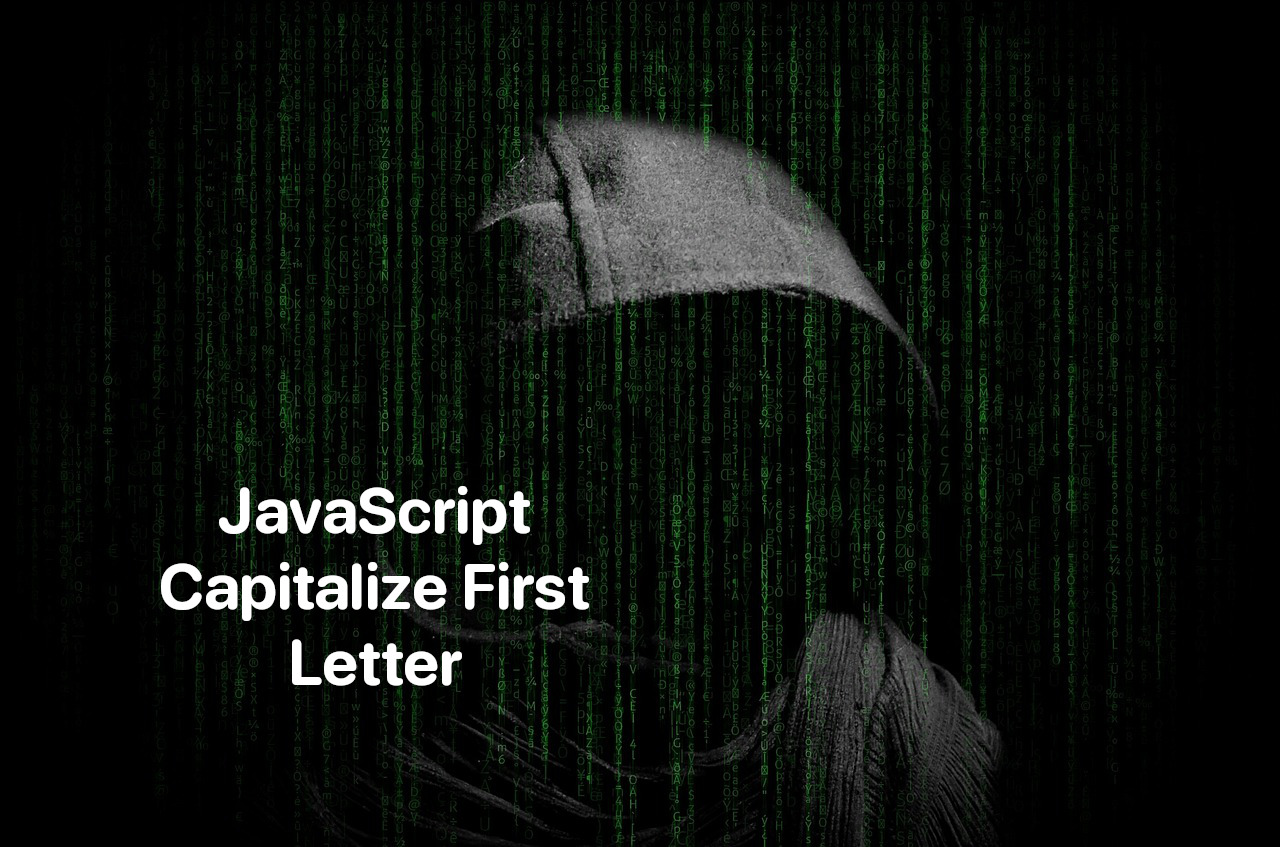
To covert a first letter in the string to upper case we need to use toLocaleUpperCase and taking the surrogate pairs into account.

AI search engines are a new type of search engine that uses artificial intelligence technology to improve its search capabilities and performance.
These search engines use advanced algorithms, natural language processing (NLP), machine learning, and other AI approaches to comprehend user queries, evaluate context, and produce intelligent search results.
Continue reading “8 top AI search engines, free and paid”
To optimize SVG code, you can follow several best practices and use various tools. Here are some recommended best practices for optimizing SVG code.
Continue reading “Best practices for optimizing SVG code”
It is unacceptable to treat accessibility as an afterthought in this digital era. It’s essential for a welcoming society since it ensures that people with all kinds of abilities can use and benefit from the same resources. Disability affects over 15% of the world’s population of approximately 8 billion people. In other words, 1.3 billion people are directly affected, according to the World Health Organization. This is a staggering number that is only going to increase due to reasons like an aging population.
Continue reading “Chart your course to accessibility: a guide for businesses”