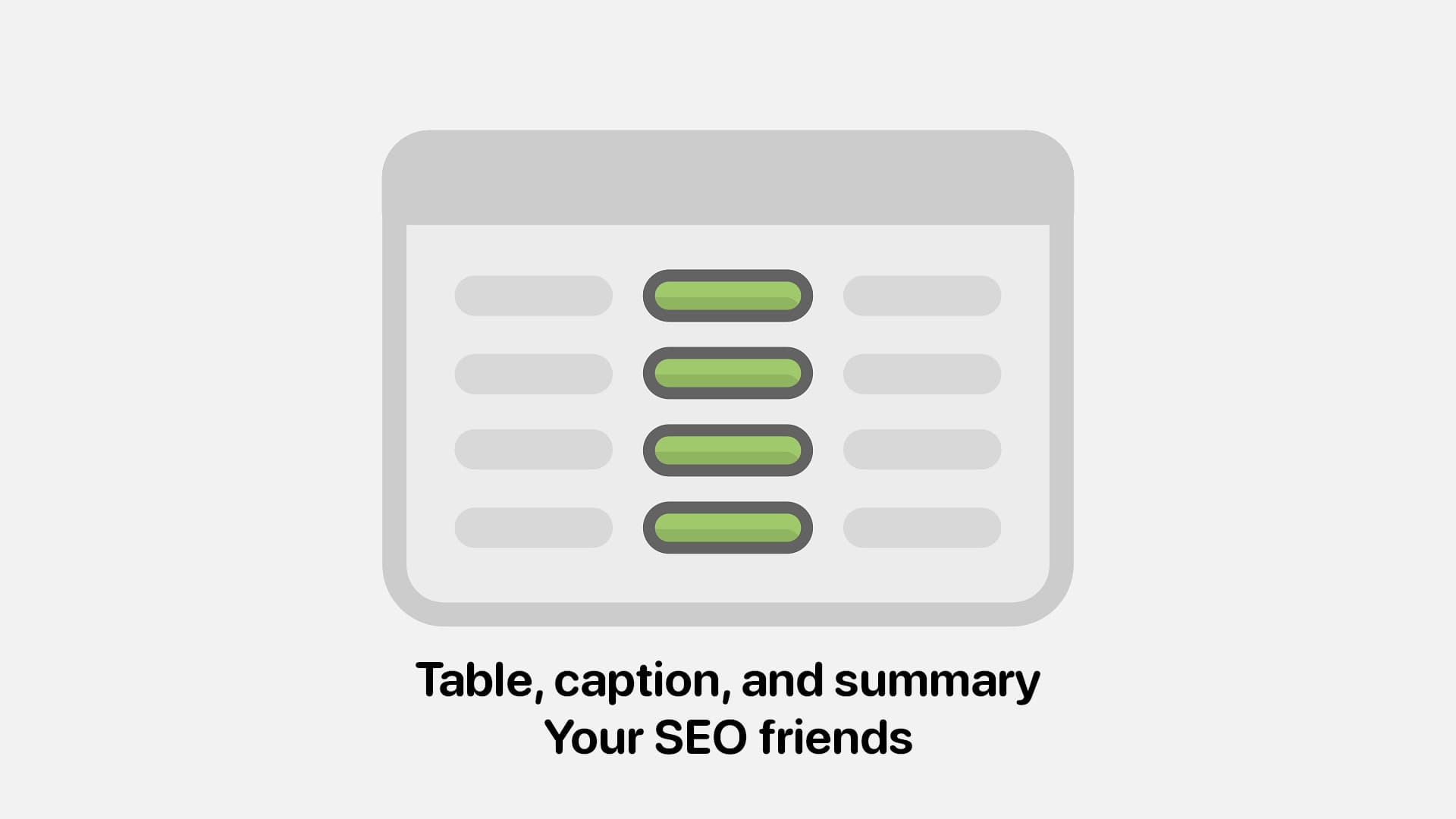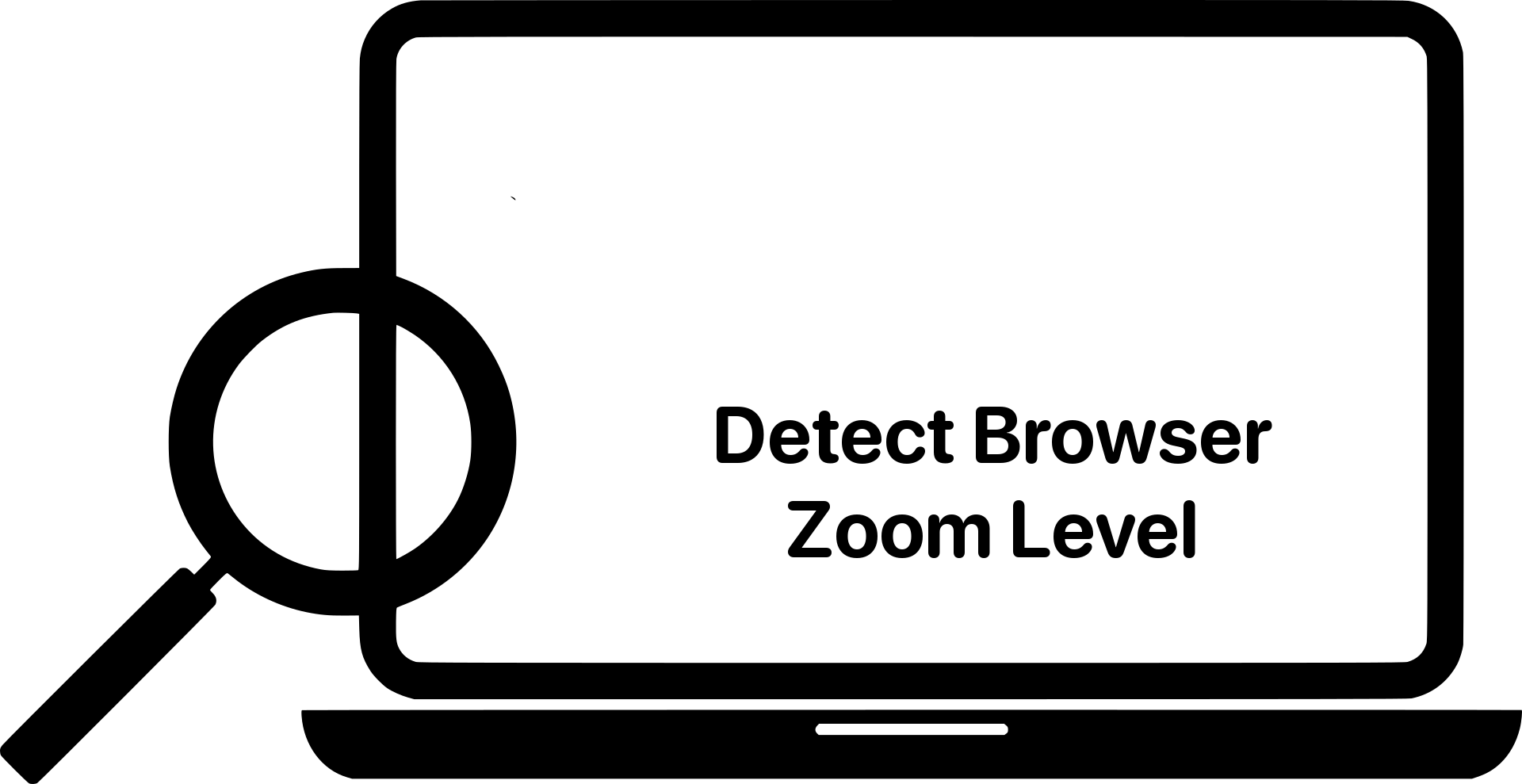Did you know that optimizing your digital content for dyslexic users may not only boost your website’s accessibility but also increase your customer base? With an estimated one out of ten people having dyslexia, that’s roughly 780 million people worldwide (1 out of 10 people have dyslexia) who could benefit from dyslexia-friendly design.
Dyslexia is a specific learning disability characterized by difficulties with accurate and/or fluent word recognition and poor spelling and decoding abilities. To ensure that your content is inclusive and accessible, consider implementing certain design considerations.
Continue reading “Designing for dyslexic users”