To optimize SVG code, you can follow several best practices and use various tools. Here are some recommended best practices for optimizing SVG code.
Continue reading “Best practices for optimizing SVG code”

To optimize SVG code, you can follow several best practices and use various tools. Here are some recommended best practices for optimizing SVG code.
Continue reading “Best practices for optimizing SVG code”
It is unacceptable to treat accessibility as an afterthought in this digital era. It’s essential for a welcoming society since it ensures that people with all kinds of abilities can use and benefit from the same resources. Disability affects over 15% of the world’s population of approximately 8 billion people. In other words, 1.3 billion people are directly affected, according to the World Health Organization. This is a staggering number that is only going to increase due to reasons like an aging population.
Continue reading “Chart your course to accessibility: a guide for businesses”A bookmarklet is a browser bookmark that contains JavaScript code instead of a web address. When clicked, bookmarklets can perform a wide variety of operations, such as running a search query from selected text or extracting data from a table. They are essentially bookmarks that run JavaScript code on the current page when clicked, allowing users to perform functions on the page they are already on, instead of being directed to a new webpage. Bookmarklets are easy to use, portable, and can be shared across different devices. They are generally safer to use than standard programs, as they can only run when clicked and cannot access files on the hard drive.
Continue reading “Bookmarklets for enhancing productivity in the browser”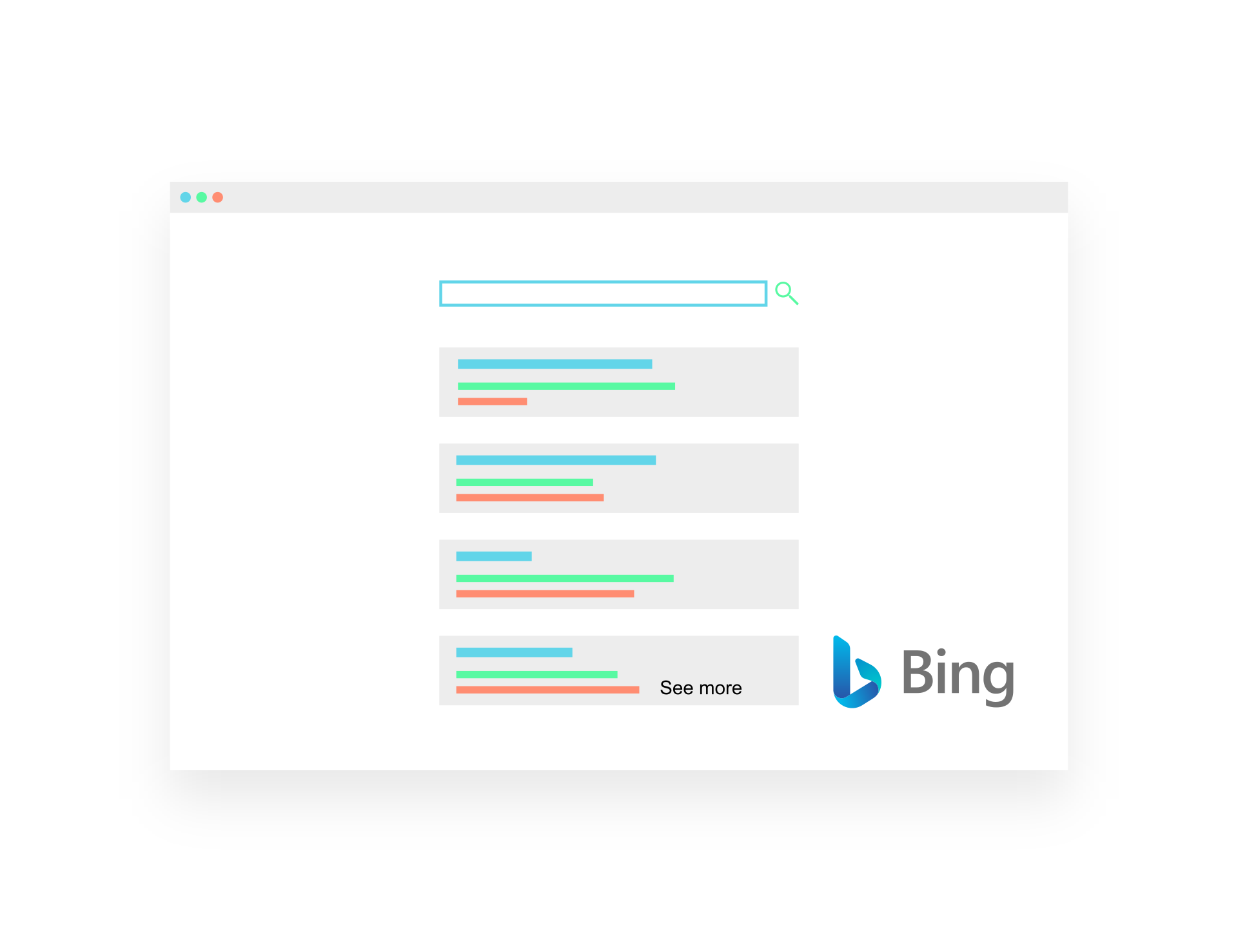
Sometimes Bing displays a SERP snippet with sections based on your heading structure on your page and links See more
.
However, this See more
link doesn’t go anywhere because the hash part in the URL is invalid. The hash part of a URL, denoted by #, is commonly referred to as a fragment identifier. When placed at the end of a URL, it points the browser to a specific section of a webpage.
Example See more
link on Bing SERP snippet:
https://www.sitelint.com/blog/what-is-a-single-page-application/#Single%20Page%20App%20Example%20Sites.
The Bing SERP snippet and its See more
link contain the hash part (fragment identifier) that has the illegal character space %20. Hence, the link doesn’t point anywhere because it’s invalid. We need to fix it so that when the user activates the link, the browser will lead the user to the specified location under the hash ID.
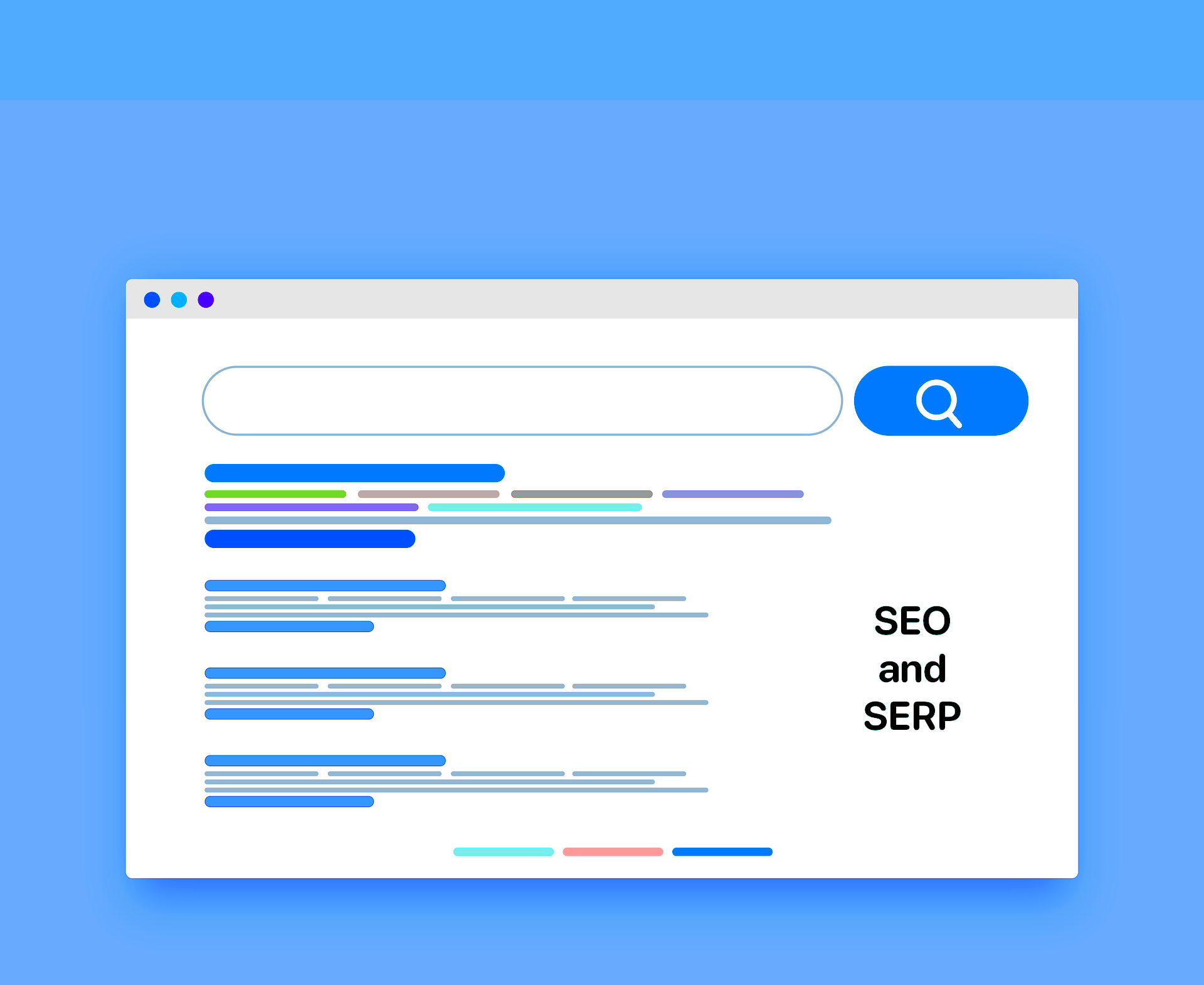
The appearance of a website on a Search Engine Results Page (SERP) refers to how it is presented to users when they perform a search. SERP features are any search result displayed that is not a traditional link or paid search result. They include elements such as Rich Snippets, review stars, featured snippets, the People Also Ask component, and knowledge panels.
Continue reading “3 tips to improve your website’s appearance on a SERP in Google and Bing”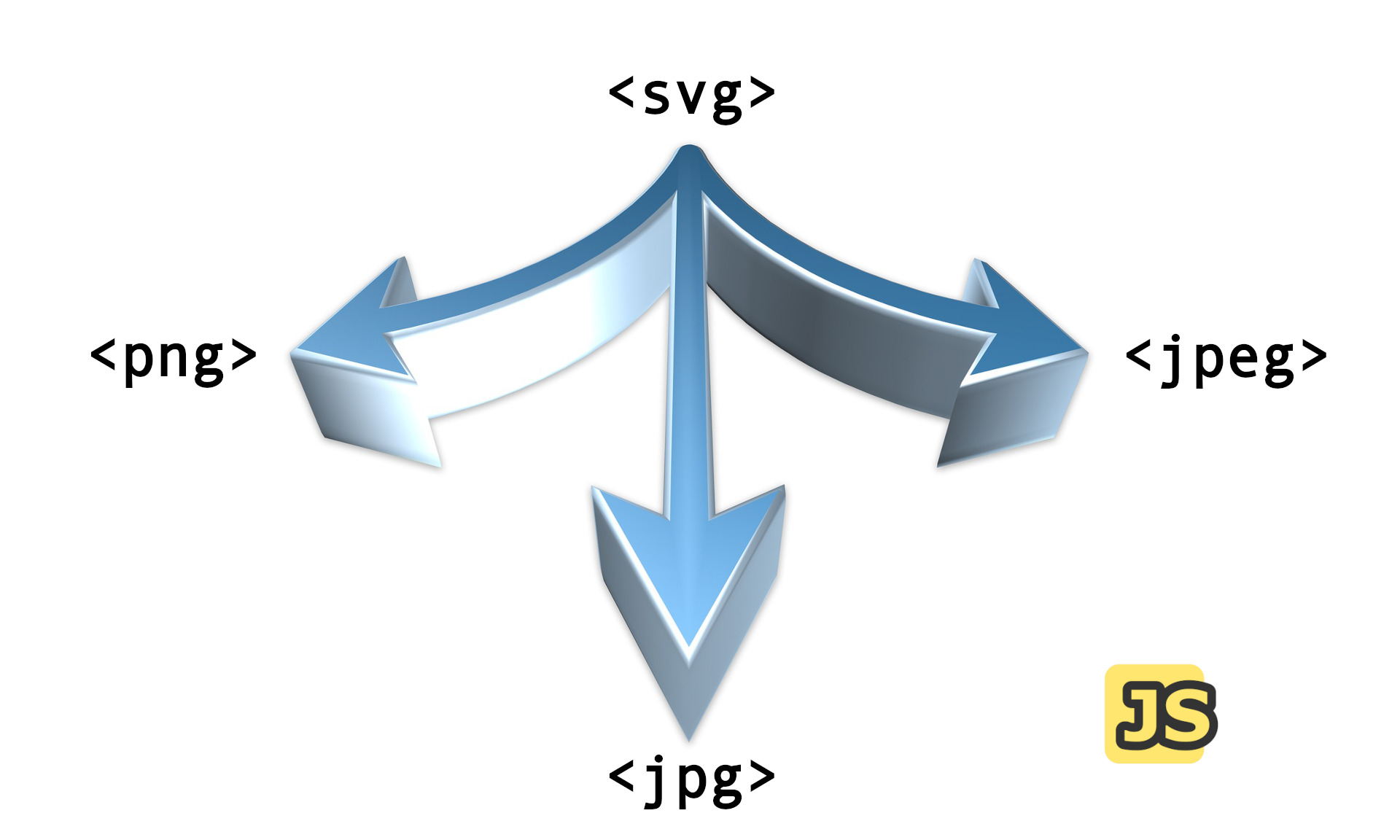
To convert SVG to PNG, JPG, or WebP , you can use the DOM API to create an object URL from the SVG code, load it into an image element, and then write that image to a Canvas. Finally, you can use the toDataURL() method to convert the Canvas to a base64 encoded PNG image.

Making SVGs accessible is important to ensure that all users, including those with visual impairments, can access and understand the content of svg images, and the more accessible the SVGs, the better search engines will understand it.

In the ever-evolving landscape of global business, companies are constantly looking for ways to innovate and expand their market reach as well as to enhance their brand reputation.
On the path to these goals, one vital element that often gets overlooked is accessibility. Accessibility refers to the practice of making products, services, and environments usable by as many people as possible, particularly those with disabilities. However, this notion goes beyond simply ticking legal boxes. Embracing inclusivity and social responsibility isn’t just the right thing to do, it’s a powerful driver of business success.
Continue reading “Making a business case for digital accessibility”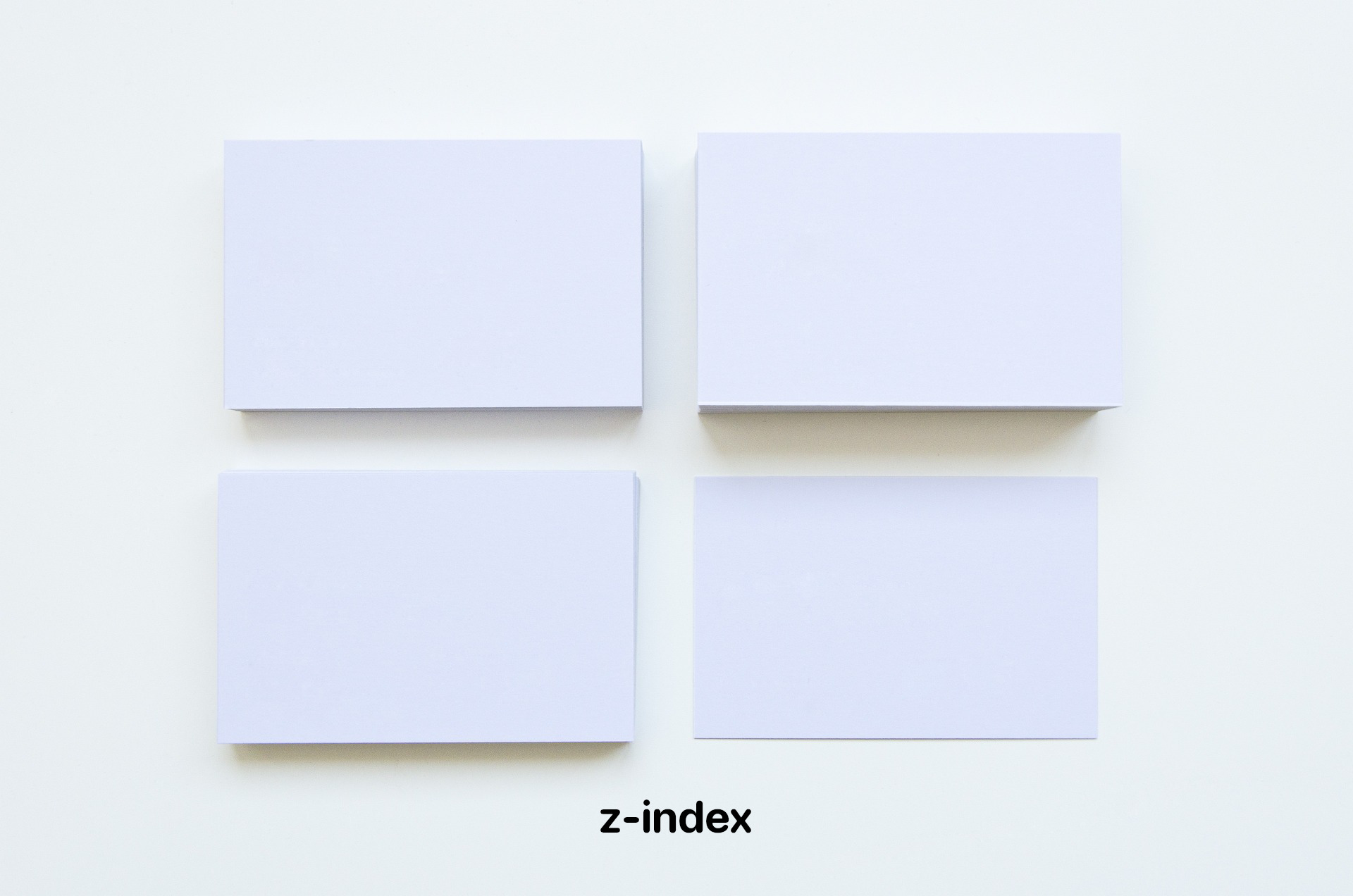
To find the highest z-index value on a page using JavaScript, you can loop through all the elements on the page and check their z-index values. The element with the highest z-index value will be the one that appears on top of all other elements.
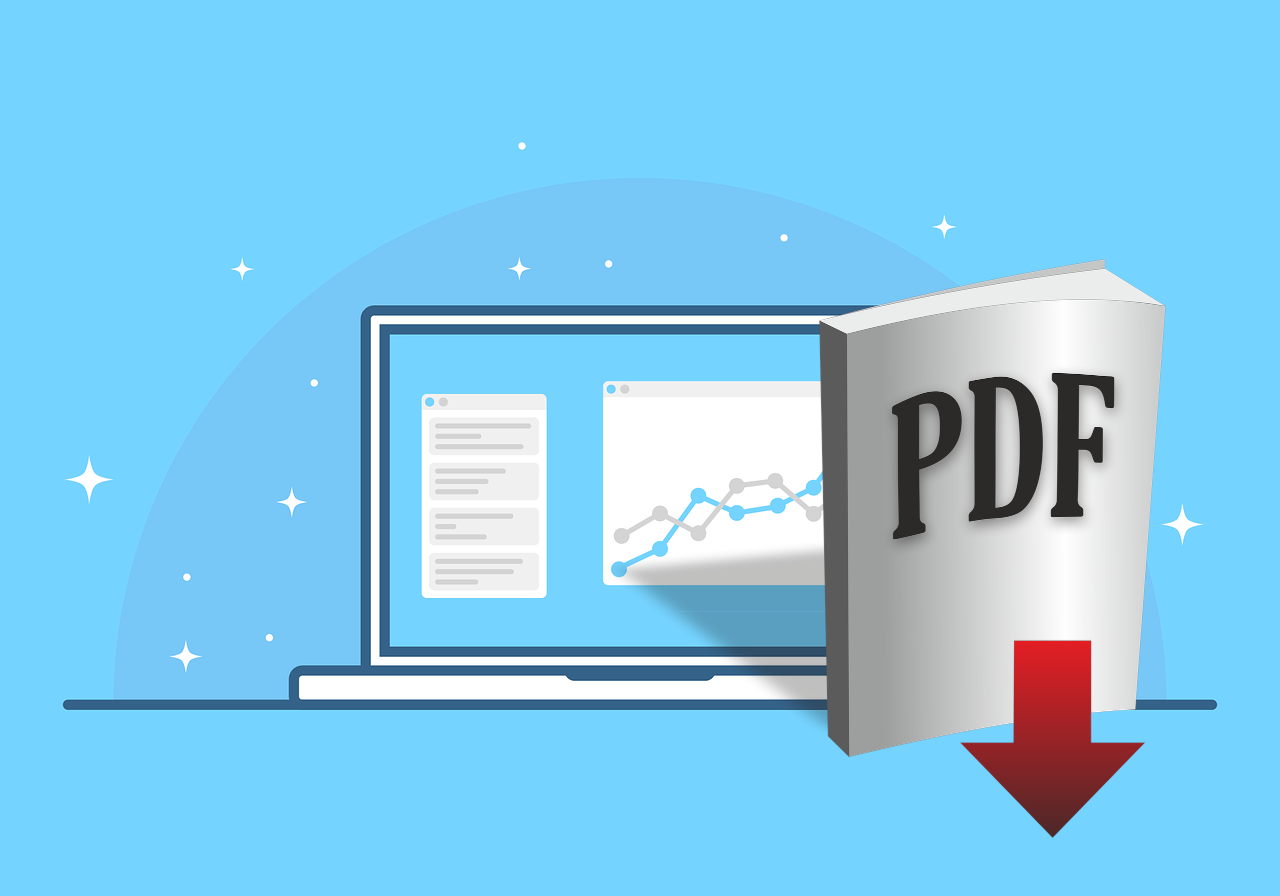
To save a webpage without html tags as a PDF (Portable Document Format), you can follow different methods depending on the browser or device you are using.
You don’t need to implement any JavaScript code to achieve that, but the page has to be printer-ready (implemented styles for CSS media type print).
Continue reading “Simple steps to convert a webpage into a PDF file”